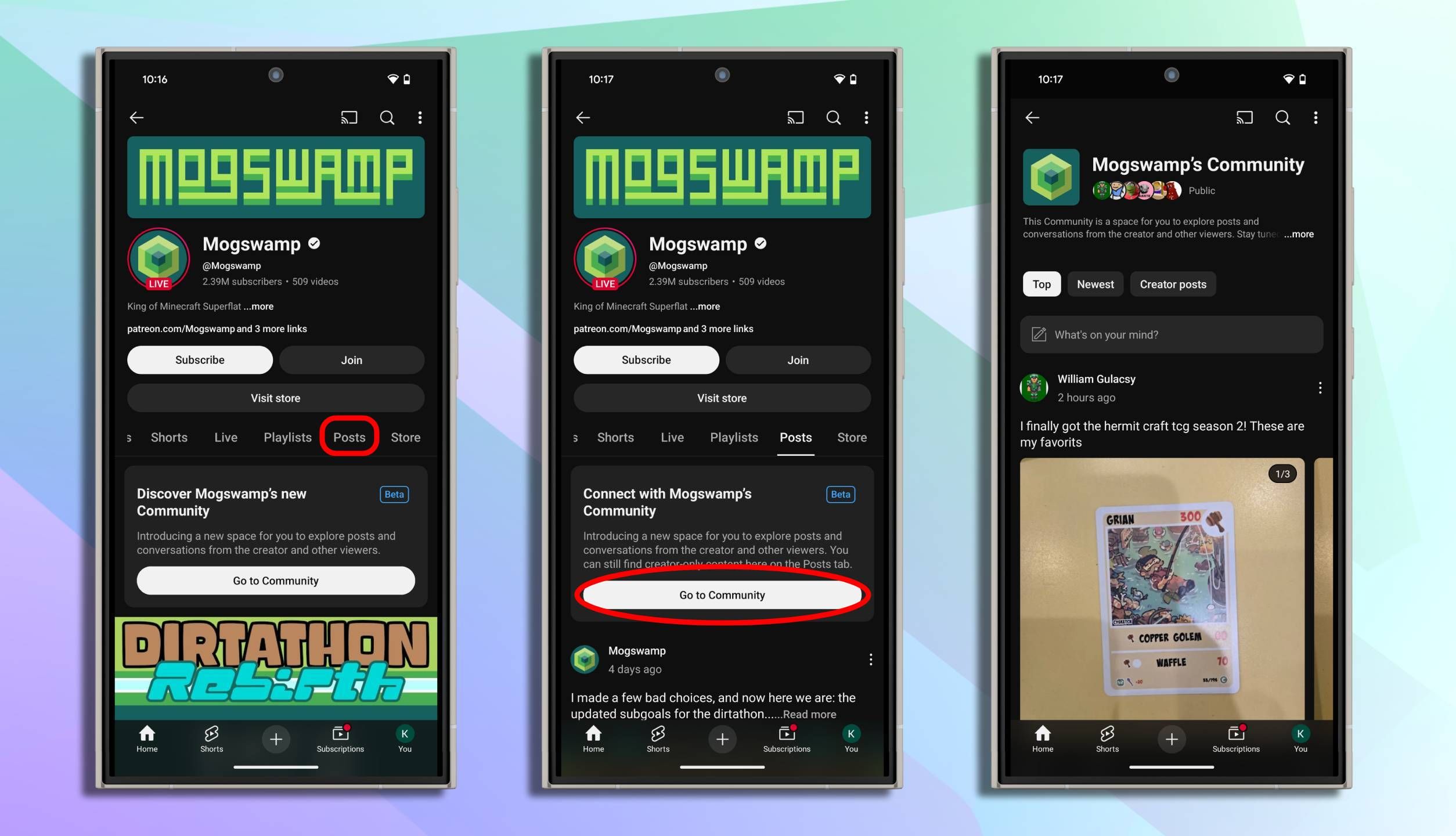Summary
- YouTube is expanding access to its Communities feature, allowing more creators to engage with their audience in a dedicated space.
- Communities act as a digital community square, fostering interaction between creators and their viewers, and among viewers themselves. It’s designed to help creators build stronger connections with their audience.
- While more creators now have access, the feature is still invite-only. Eligible creators will be notified by YouTube and can opt-in. Viewers can check if a creator has enabled the feature by visiting their channel page.
The fastest way for a creator to effectively grow is by producing original content that resonates with their audience and by actively engaging with viewers. YouTube, arguably the biggest platform for creators, knows this.
To bridge the gap between a successful channel and content ideas, YouTube began testing an AI tool to help creators come up with engaging content ideas, complete with insight on what kind of topics might work the best for creators’ unique audiences. Similarly, to help creators meaningfully engage with their viewers, the streaming giant rolled out a dedicated Communities feature back in December, which acts as a digital square where like-minded viewers can interact with each other and their favorite YouTube creator.

Related
YouTube Communities are the new space to connect with creators and fellow fans
The experimental feature will expand widely in 2025
When first announced, the feature was only available to a select group of creators. Now, YouTube is expanding the Communities to a much larger pool of YouTubers.
Highlighted as part of a support post earlier today (via The Verge), YouTube re-iterated what we already knew about the feature, adding only one piece of new information. The ‘Community’ tab is now ‘Posts.’ This is essentially just a name change, and the tab’s functionality remains the same.
To check if your favorite creator has enabled a community, simply head to their channel. You’ll see a banner indicating that the creator has a community, alongside a beta tag. If you don’t see the banner, swipe the carousel and tap on Posts and Go to Community if available.
It’s worth noting that access to Communities (for the creator, not viewers), even though expanded, is still invitation-only. Eligible creators will receive an email and/or a banner on their channel page that will educate them about the feature and allow them to opt in.