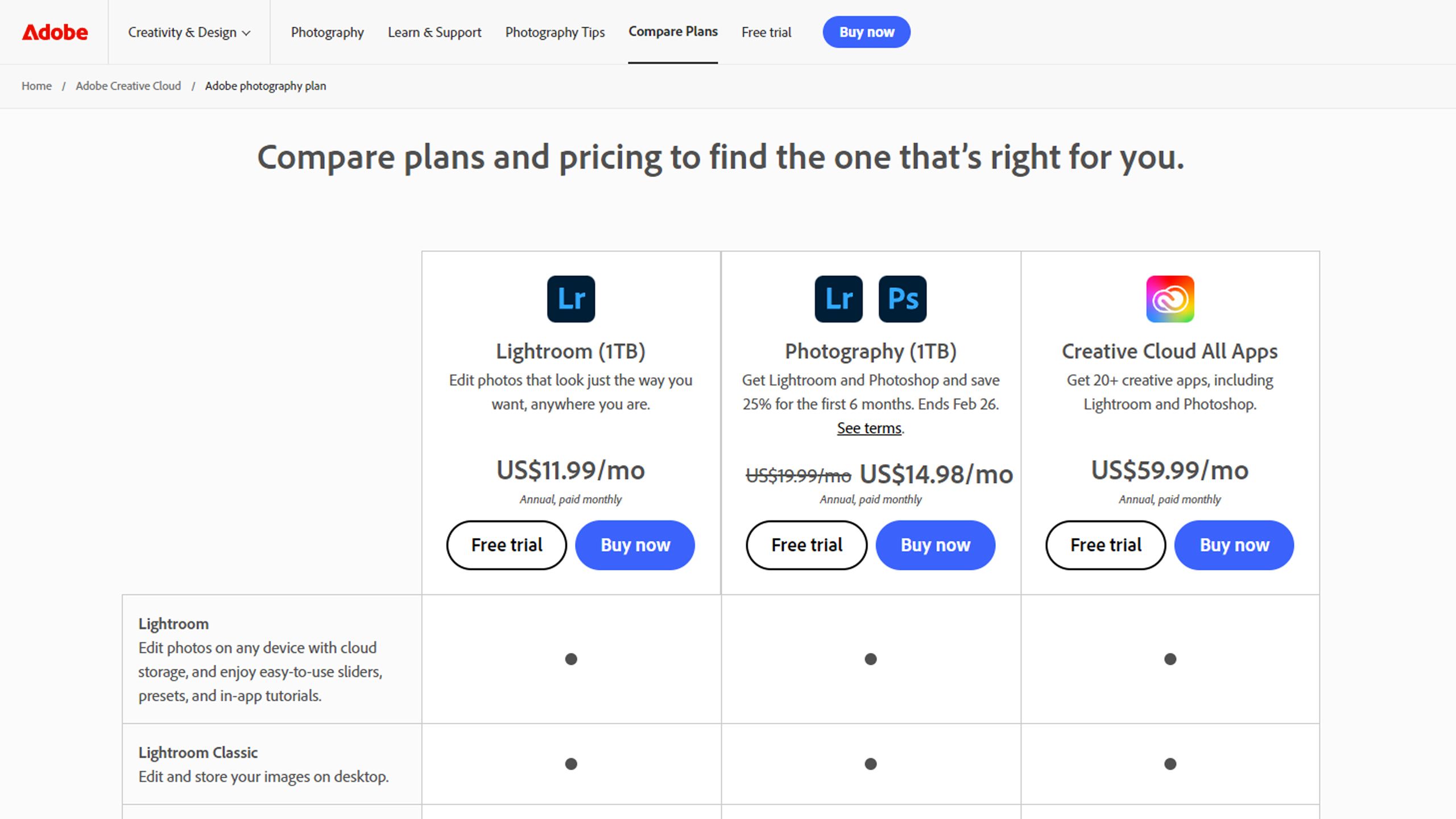Adobe’s rising subscription costs have pushed many users to look for alternatives—especially since the days of one-time purchases are long gone. But despite the price hikes, I still pay for the Photography Plan. In fact, I’ve even upgraded from the old $10 plan to the $20 subscription.
1
It Includes the Latest Version of Photoshop and Lightroom
I subscribe to Adobe’s Photography Plan because it includes Adobe Photoshop and Lightroom—the two most important apps in my workflow for editing my pictures. Some fifteen years ago, these apps were available as a one-time purchase with the Adobe Creative Suite, which cost over $1,000.
This put it out of my budget, so I had to use my company’s computers to edit my personal projects (which, thankfully, they allowed). However, when Adobe launched its subscription program, I eagerly signed up because it only cost $10 a month—a price I could easily absorb with what I made back then.
Even if you say that I could have just saved some money and bought the Creative Suite (which included all Adobe apps), I only needed Photoshop and Lightroom, and I would need to subscribe for about 100 months before breaking even—about eight years and four months of paying for a subscription.
But since the subscription gives me the latest version of Photoshop and Lightroom, it essentially means that I’m getting a free upgrade every time Adobe introduces new features: I don’t have to spend another $1,000 to get the latest version that the company launched every two to three years. Even if I upgraded my apps every other release, I still save more with a subscription.
More than that, Adobe doesn’t regularly increase subscription costs. I first signed up for the Photography Plan in 2015 for $10; up until 2024, it still cost the same amount. Unfortunately, the Photography Plan subscription prices have increased recently, and some are suggesting alternatives to Adobe to escape this. However, I’m still sticking with it and even upgraded my plan.
2
I Get 1TB of Cloud Storage for My Photos
The basic Photography Plan I first signed up for came with 20GB of Cloud Storage, which was not enough for all the raw photos I take, especially when I spend several days or weeks at a location.
So, I finally upgraded to the Photography (1TB) plan recently, which included 1TB of cloud storage. This meant I could work nearly anywhere with Adobe Lightroom without keeping my raw photos in a portable storage drive.
This plan costs $19.99 per month, double my initial subscription, but it’s still a great option as it simplifies my workflow. Aside from that, it means that I don’t have to save my image files on my other cloud storage services, which are already filled with other files and data as they are.
I also switched to Lightroom Creative Cloud over Lightroom Classic, as its simplified interface means I don’t have to think about loading a new album every time I work on a new project—I can just keep them all in the main library and divide them per album.
3
Adobe Offers Premium Features Across All My Devices
Another great thing about Adobe’s subscription features is that I can install it across multiple devices without purchasing multiple licenses. Before the company offered this subscription method, you had to pay for a license per device. However, with Adobe Creative Cloud, I can install and activate these apps on two devices at once (although I cannot use them simultaneously).
This makes it easy to transfer between my laptop and workstation using a single subscription. It also works across macOS and Windows, so I don’t have to worry about getting a different license for my M2 MacBook Air and Windows 11 workstation.
If I want to use it on another device (like my wife’s MacBook Air), I could just remotely sign out from one of my other devices and get to work. The subscription makes moving devices very convenient.
The Photography Plan also lets me use Adobe’s premium apps on my iPad, iPhone, and Samsung phone. I can continue my photo editing work nearly anywhere. I don’t have to worry about leaving my work behind; I can get things done even when I’m in line at the grocery store or waiting for my wife in the car.
I did try a few Adobe alternatives, like Affinity Photo, but I just cannot find the time to learn it from scratch. Since Adobe gives me the apps I need in a specialized subscription, I don’t need to get an Adobe All Apps Subscription, which I will definitely regret.
So, if the company keeps this plan at the same price for the next 10 years without removing features, I’ll keep paying for it with a smile since it greatly helps with my workflow. But if you’re not a professional photographer, consider a few things before paying for a Creative Cloud subscription.