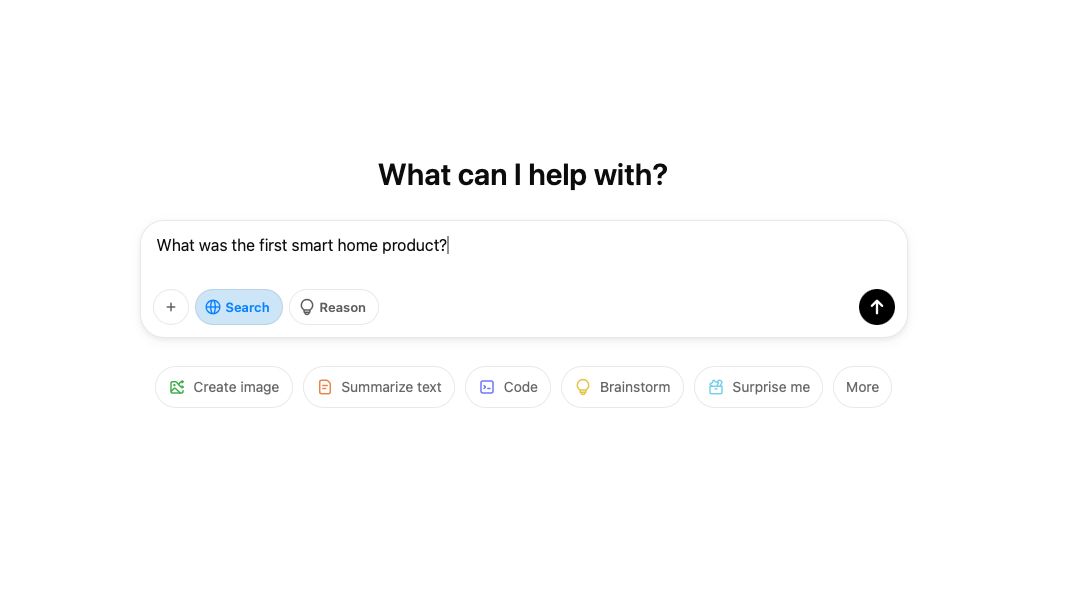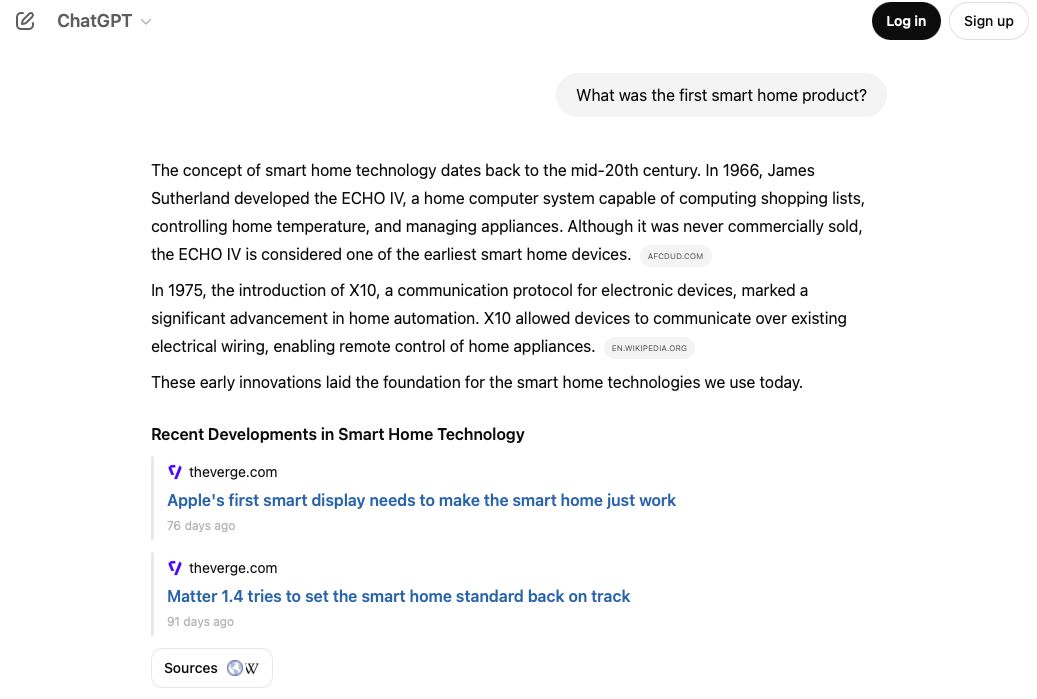ChatGPT Search provides a unique alternative to Google thanks to its AI prowess. But now it’s even more like Google with a recent change.
You Don’t Need an Account to Use ChatGPT Search
You can now use ChatGPT Search on the ChatGPT site without needing an account or to log in. Start by entering what you want to search for in the box below the What can I help with? message. Then select the Search button. Hit Enter for the search to begin. You’ll then see the search results.
Unlike the typical Google search, you won’t see pages and pages of links. ChatGPT Search first provides a summary to the search query. Below are links where the information was taken from. Clicking one of these links will take you to that site.
Using ChatGPT Search is significantly different from a classic web search. But I’ve been using it for the last few months, and it’s been refreshing to see a quick summary of the results without needing to jump off to other sites.
Just to note, you can only use ChatGPT Search without logging in on the desktop site. In any smartphone app, you will still need an account.
Without logging in to ChatGPT, you won’t be able to use other advanced features of ChatGPT like the ability to upload images and files and more.
A Quick Evolution for ChatGPT Search
It’s been a whirlwind couple of months for the ChatGPT Search. The feature was originally unveiled in October 2024 just for subscribers. In December 2024, OpenAI opened the feature to anyone with a ChatGPT account.
Being able to use ChatGPT Search without an account should make the search process even easier and seamless—just like when using Google or any of the other major competitors like Bing. Making it more accessible should also help introduce more users, and possibly subscribers, to the AI tools.