The ingest process is rarely the most glamorous part of being a photographer or videographer. It can often feel like a bottleneck, especially when you’re juggling multiple card formats, dealing with slow readers, or fighting a tangle of dongles after a long shoot day. Lexar aims to change that with its Professional Workflow ecosystem, a modular system designed to streamline and accelerate this crucial step.
I got to try all the core components, including the Workflow Docking Station and a selection of its reader and SSD modules, to see if it lives up to the promise of a single, supreme ingest setup.
The core idea here is modularity. Instead of separate readers cluttering your desk or bouncing around your location kit, Lexar offers a central hub, the Workflow Docking Station, with bays that you can populate with exactly the modules you need. Need to offload CFexpress Type B and SD cards simultaneously while backing up to an SSD? No problem. Need three CFexpress Type A readers for a multi-camera shoot? Done. It’s all about building the setup that fits your workflow and gear setup.

As a quick history note, Lexar previously made a similar Workflow system, which used swappable readers and a central hub, along with support for storage drives in a paired form factor. However, these used USB 3.0 and supported older or less popular card formats, and are no longer available. These two systems are not cross-compatible.
The Professional Workflow Docking Station
The docking station itself is a substantial piece of kit, but in a good way. It feels robust, housed in a scratch-resistant aluminum shell that also acts as a heat sink. Inside, there’s a built-in, temperature-sensitive fan and airflow channels designed to keep things cool, which is crucial when you’re pushing high data rates through multiple devices. This isn’t just a passive hub; it’s actively managed.

Connectivity is where things get interesting. The dock boasts six bays:
-
Two Thunderbolt 4 (40 Gbps) bays. These are your fastest bays, well suited for the fastest card formats like CFexpress 4.0.
-
Four USB 3.2 Gen 2 (10 Gbps) bays. These bays are still plenty fast for UHS-II SD cards and the portable SSD module.
Lexar states that all six bays can operate simultaneously, which is a massive potential time-saver. Imagine dumping footage from multiple cameras at once, from a variety of card formats. With the proliferation of various card formats across cameras, this isn’t just theoretical. It’s easy to imagine coming back from a day of shooting and needing to dump CFexpress from your primary camera, SD cards from a secondary slot, and even microSD from an action camera, drone, or Osmo.
The dock itself connects to your computer via Thunderbolt 4 (a cable is included) and even offers a second TB4 port for daisy-chaining up to six docks or connecting high-resolution displays (up to 8K or dual 4K). There are also extra USB-C (10 Gbps) and USB-A (10 Gbps) ports for other peripherals. Powering it all is a hefty 140 W GaN charger with replaceable, international-standard plugs—a nice touch for travelers, even if the size of the docking station itself will only find bag space in truly dedicated pros.

The Building Blocks: SSD and Reader Modules
This is where the customization comes in. Lexar offers a very solid range of modules that slot neatly into the dock’s bays. I tested out the:
- CFexpress 4.0 Readers (Type A – WF 730 / Type B – WF 740): Best paired with the dock’s Thunderbolt 4 bays, these readers promise read speeds up to 40 Gbps. If you’re shooting with cameras using the latest CFexpress cards (Type A for Sony users, Type B more broadly), these readers will maximize your ingest speed. They feature the same sturdy, scratch-resistant aluminum finish as the dock and connect via USB 4.0. Crucially, they don’t use a proprietary connector or require a dock to operate. The normal USB 4.0 port on the back, when combined with a USB 4.0 cable (included), can just connect directly to your computer or device.
- Dual-Slot SD UHS-II Reader (WF 720) / SD and microSD UHS-II Reader (WF 710): Best paired with the 10 Gbps USB bays, these readers both allow simultaneous offloading from two cards (two SDs for the WF 720, one SD and one microSD for the WF 710) at UHS-II speeds (up to 312 MB/s per slot). For shooters juggling multiple SD cards, being able to dump two at once from a single reader is a significant workflow boost. They connect via USB 3.2 Gen 2 and come with USB-C cables and USB-A adapters.
- Professional Workflow Portable SSD (WF 750): I’ve been a fan of the trend of including SSDs in the same industrial design as card readers, and Lexar’s Workflow Portable SSD shows why this trend works so well. The SSD itself is impressively rugged, with an IP68 rating (dustproof and water-resistant up to 1.5 m for 30 mins) and the familiar aluminum build. Available in 2 TB and 4 TB capacities, this SSD module slots directly into one of the dock’s 10 Gbps bays, allowing for immediate, on-hub backups. Standalone, connected via its USB 3.2 Gen 2×2 interface, it boasts impressive speeds up to 2,000 MB/s read/write. When used within the Workflow dock, its speed is limited by the bay’s 10 Gbps interface, as the SSD doesn’t support Thunderbolt 4.
The Workflow Experience
So, what’s it like to actually use? Seamless and transparent to the user. Slotting the modules in and out is simple, with them sliding in with a satisfying click. Hinged doors keep both the connector area free of debris and looking nice when sitting on your desk.
Connecting the dock via Thunderbolt 4 to a compatible Mac or PC (Windows 10/11, macOS 11+) means it’s plug-and-play, with even multiple card offloads and hot-swapping presenting no issues. Shown below are transfers to a 2 TB Lexar CFexpress Type B card in the hub.
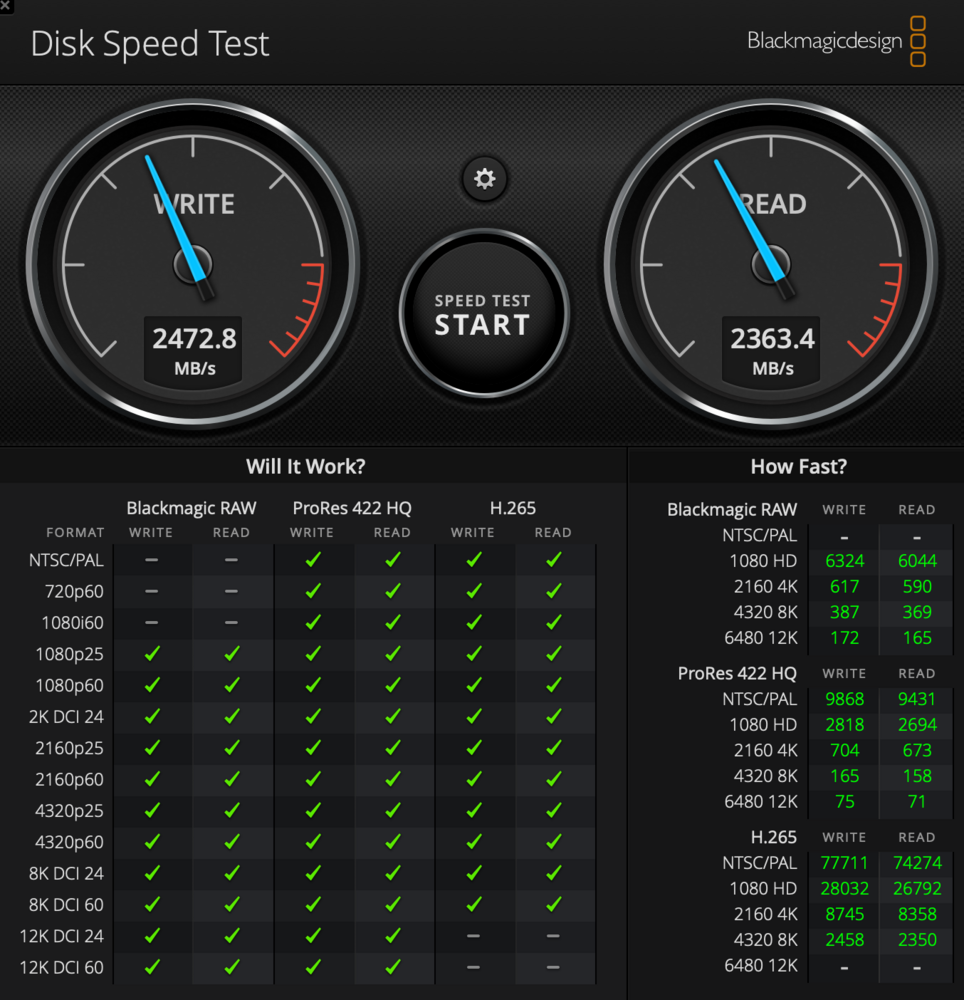
The real benefit comes when you load it up. Dumping a full CFexpress Type B card via the TB4 reader while simultaneously offloading two UHS-II SD cards and maybe even backing up files to the SSD module feels truly satisfying. There’s no more waiting for one card to finish before starting the next, and no more daisy-chaining multiple single readers. In fact, the setup is so good that it really starts to shift the bottleneck onto your system’s hardware. Ingesting to a slow HDD or even a lower-end NVMe could actually present a limitation, while some software setups won’t be able to take full advantage. In Lightroom, for instance, pulling from multiple cards at once won’t work, so I’d suggest dumping all your cards to a fast, internal scratch drive, then pointing your DAM or editing tools at that location.
For videographers working with high-bitrate footage on CFexpress cards, the speed potential of the 40 Gbps readers is huge, especially when paired with a fast internal or external destination drive. Transfers were clearly significantly faster than older USB 3.x readers. The UHS-II readers performed as expected, easily maxing out the cards’ speeds.
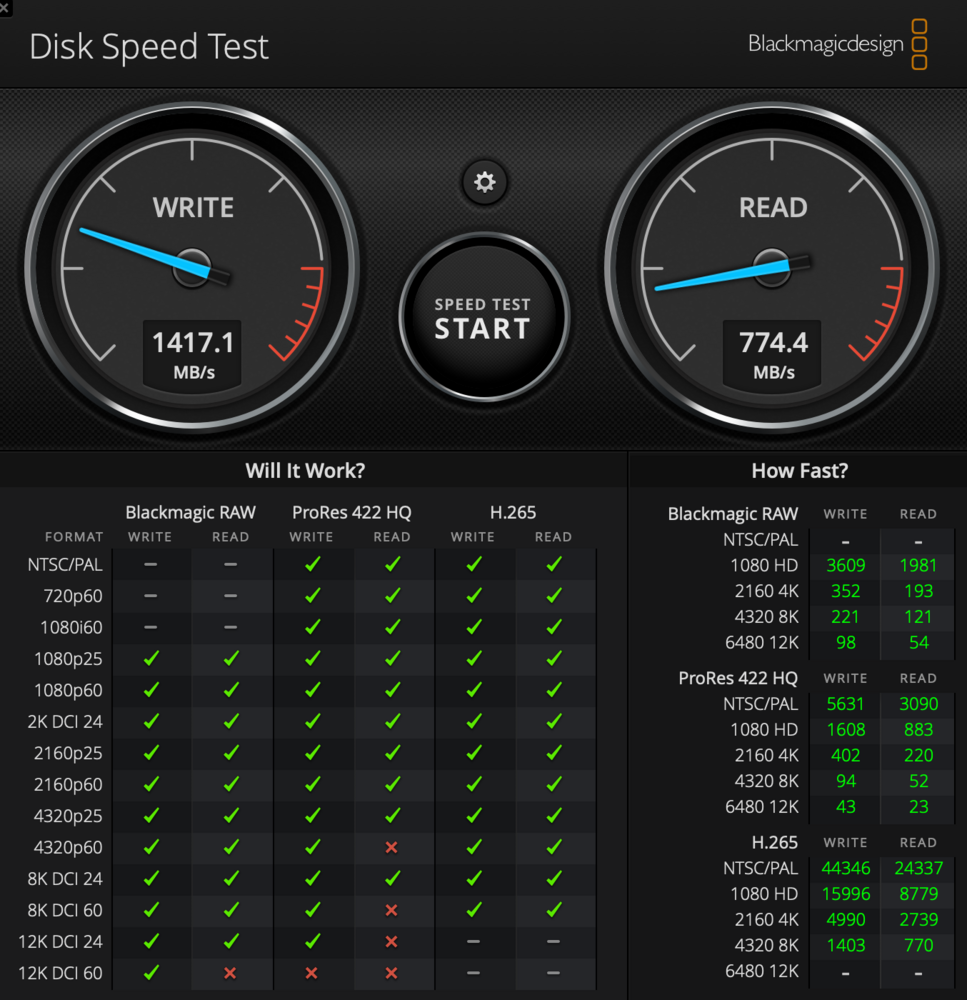
Transfers to and from the SSD were also quite speedy, although the USB 3.2 Gen 2 limit does bottleneck speed when used in the hub. Transfers to USB 3.2 Gen 2×2 host devices, when connected directly, can supposedly hit 2,000 MB/s, per Lexar.
The ability to back up directly to the rugged SSD module within the same unit adds peace of mind, especially when working on location. Lexar also makes the Workflow Go, a two-bay hub with support for your phone, as well as battery bank functionality, that I’ll be covering here shortly. Pairing one or two readers with the SSD module and Workflow Go could make the perfect setup for field use.
The fan is really the only issue I had with the whole system. While it’s a worthwhile inclusion for preventing thermal throttling, I found the idle noise with just a MacBook Air plugged in to be too loud in an otherwise quiet office. A 0 RPM ambient mode, or even just a quieter fan like a 120 mm PC fan, would be very welcome in a future version of this product.
Who Is This For?
The Lexar Professional Workflow isn’t for the casual shooter offloading a single SD card once a week, with the price, design, and capabilities reflecting that. Instead, this system is aimed squarely at professionals and serious enthusiasts who deal with:
-
High Volume: Wedding, event, sports photographers/videographers drowning in cards after a shoot.
-
Multiple Formats or Cameras: Shooters using different cameras with CFexpress A, B, SD, and microSD cards.
-
Speed-Critical Workflows: Anyone working with large video files like ProRes, raw, or 8K, where ingest time directly impacts productivity.
-
Streamlined Setups: Studios or individuals looking to create a clean, efficient, and permanent ingest station, or even a robust on-location offload kit.
As mentioned, the individual readers can function as standalone units, so if you want a great individual card reader, or even want to dip a toe into the ecosystem, consider picking up a single reader. I’m partial to the SD and microSD reader, as dual-slot support for these two common formats in a pro-grade unit is surprisingly rare, but really all the readers are solid options.
You also need a Thunderbolt 4 (or compatible USB4) port on your computer to take full advantage of the highest speeds offered by the dock and CFexpress readers. While backward compatible, speeds will be limited on older connections.

Conclusion
Lexar has created a genuinely useful and powerful system with the Professional Workflow ecosystem. The modularity is its killer feature, allowing users to build a highly customized ingest solution that perfectly matches their needs. The build quality is excellent, the potential speed is impressive (especially with TB4), and the ability to run multiple ingests simultaneously is a massive quality-of-life boost for multi-camera or even multi-shooter operations.
If you’re interested in the system, the main consideration is cost. The Docking Station (WF800) comes in around $599.99. Each module adds to that: CFexpress readers (WF740/WF730) are around $99.99, the SD/microSD readers (WF710/WF720) are $49.99, and the Portable SSDs range from $299.99 (2 TB) to $499.99 (4 TB). The SSDs in particular are sitting at a bit higher of a price point compared to similar 3.2 Gen 2×2 drives, while the readers are a better standalone value. Overall, building a fully loaded dock represents a significant investment.
To answer the title question: while the investment isn’t trivial, for professionals who regularly wrestle with multiple card formats and large file sizes, the Lexar Professional Workflow dock and its accompanying modules offer a compelling solution. It effectively tackles the ingest bottleneck, streamlining the process and getting you ready to edit or deliver faster. If you fit the target profile, this serious system deserves equally serious consideration.
What I Liked
-
No compromises: fast speeds, simultaneous offloads, support for Thunderbolt passthrough and high-wattage charging
-
Individual card readers can operate without hub over USB-C
-
All major current card formats are covered at the right interface speeds
-
Reader pricing is right in line with similarly spec’d options
What Could be Improved
- SSD pricing feels high for the specs
- Fan noise could be annoying in a quiet environment

