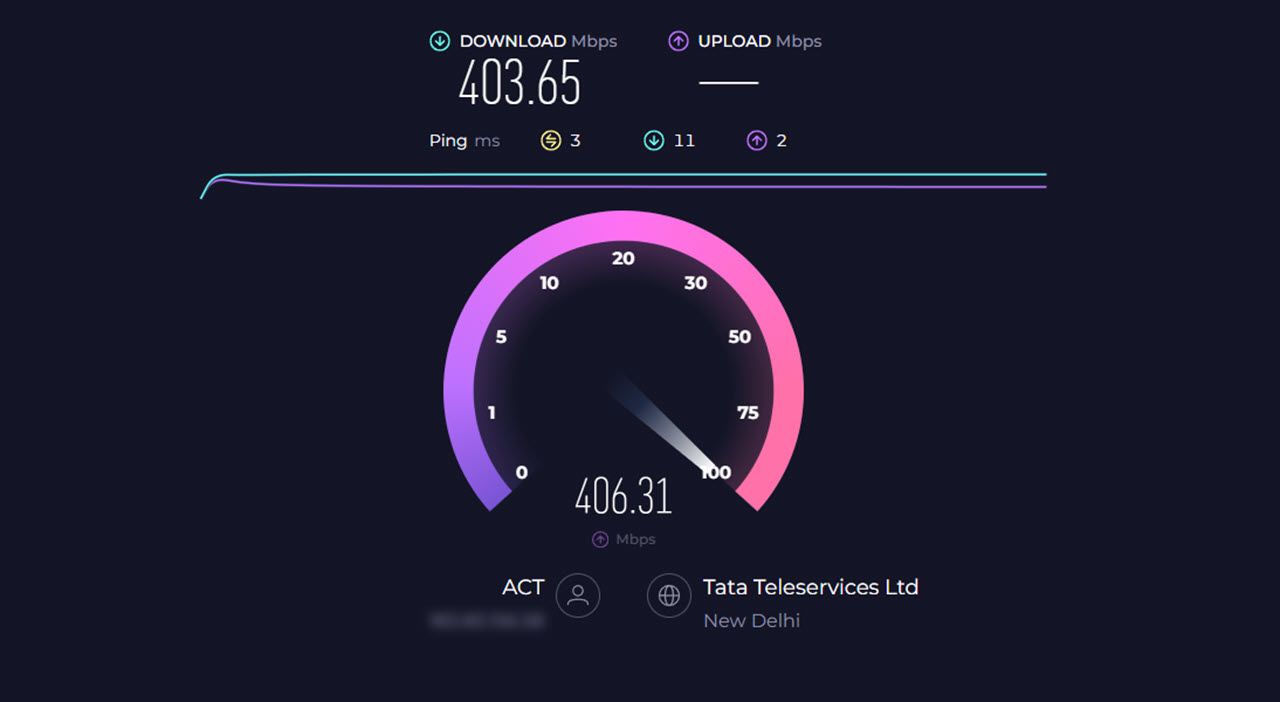Quick Links
For most people, internet speeds are the defining factor when deciding between ISPs. However, what you see isn’t what you get, and the download speeds ISPs advertise don’t always align with how the internet works.
Understanding Internet and Download Speeds
What your ISP (internet service provider) advertises as its download speed is the internet speed, which differs from the actual download speed you get. ISPs advertise their speeds in bits per second. This is denoted with a small ‘b’ that means bits. You’ll often see speeds like 500 Mbps, 750 Mbps, or even Gbps.
However, when downloading something from the internet, you get speeds in bytes per second. This is denoted by a capital ‘B’. Since most, if not all, file systems use bytes to show file sizes, your internet browser converts the bits to bytes, which results in the different speeds you see when downloading files.
ISPs show speeds in bits per second simply because that lets them advertise a higher number, and most people just take the internet speeds provided by an ISP at face value. For example, if you have a 500 Mbps internet connection, your download speed will be 62.5 MBps. Most ISPs tend to advertise their internet connections on the basis of download speeds as that’s usually higher than the upload speed you get. Regardless, upload speeds are also marketed with the same notation.
- Download: how fast you can receive data from the internet
- Upload: how fast you can send data to the internet
Remember that this is simply the maximum speed your internet connection can achieve. In day-to-day usage, your internet speed will be affected by factors like Wi-Fi signal strength, network congestion, and the available bandwidth on your network. There are ways to improve your Wi-Fi router speed and even apps you can use to boost your Wi-Fi if it’s been slow.
Finally, most internet speed tests will also show your ping or latency. This is measured in milliseconds (ms) and calculates the time it takes for a data request on your PC to travel to a server and return. Generally speaking, the lower your ping is, the better internet, streaming, and gaming performance you’ll get. Ping partially depends on the physical distance between you and a server, so even if you have an extremely fast internet connection, your ping might be higher (more than 100 ms) if you’re connecting to a server on the other side of the world.
Network topology, load balancing, and routing methods also affect your ping; unfortunately, there is little you can do to affect these. However, there are a few ways you can attempt to reduce a high ping high when gaming or streaming. Furthermore, you’ll always have a lower ping when using a wi
How to Convert Your ISP’s Advertised “Internet Speed” to Download Speed
A byte consists of 8 bits, so whatever your internet speed might be, your download speed will be 1/8th of that. In the example above, if your internet connection is 500 Mbps, your download speed will be 1/8th of that (62.5 MBps). When you run an internet speed test, divide your internet speed by eight to get your actual download speed. The same calculations apply to upload speeds as well.
So, the next time you’re deciding between ISPs, be sure to take a moment and convert the advertised internet speed into download speed to get an idea of how your download speeds are going to be. It’s a simple task that can help you make an informed decision and make sense of your Wi-Fi speeds.