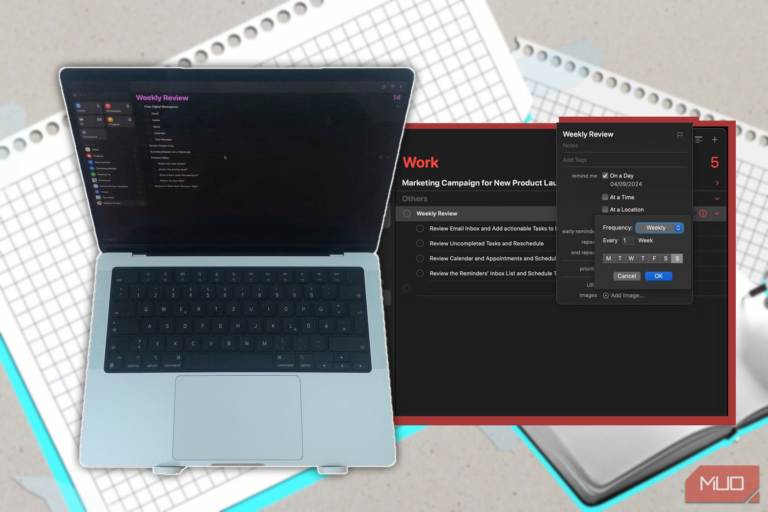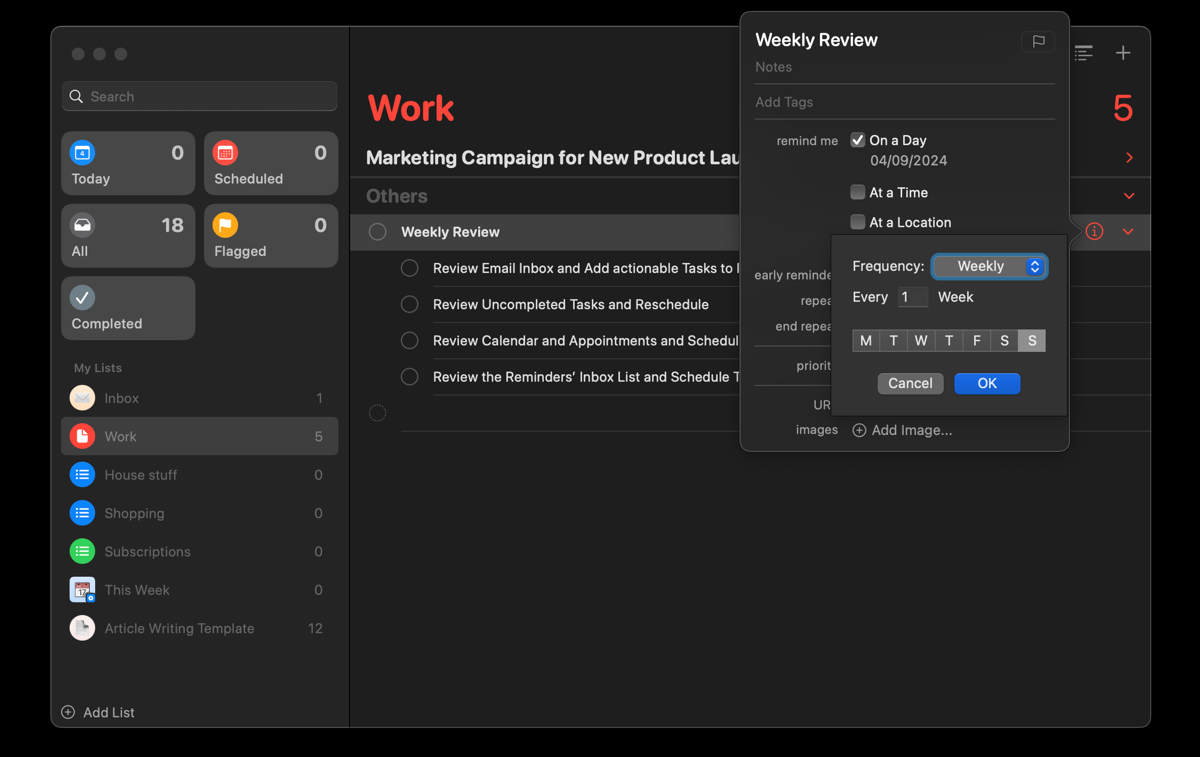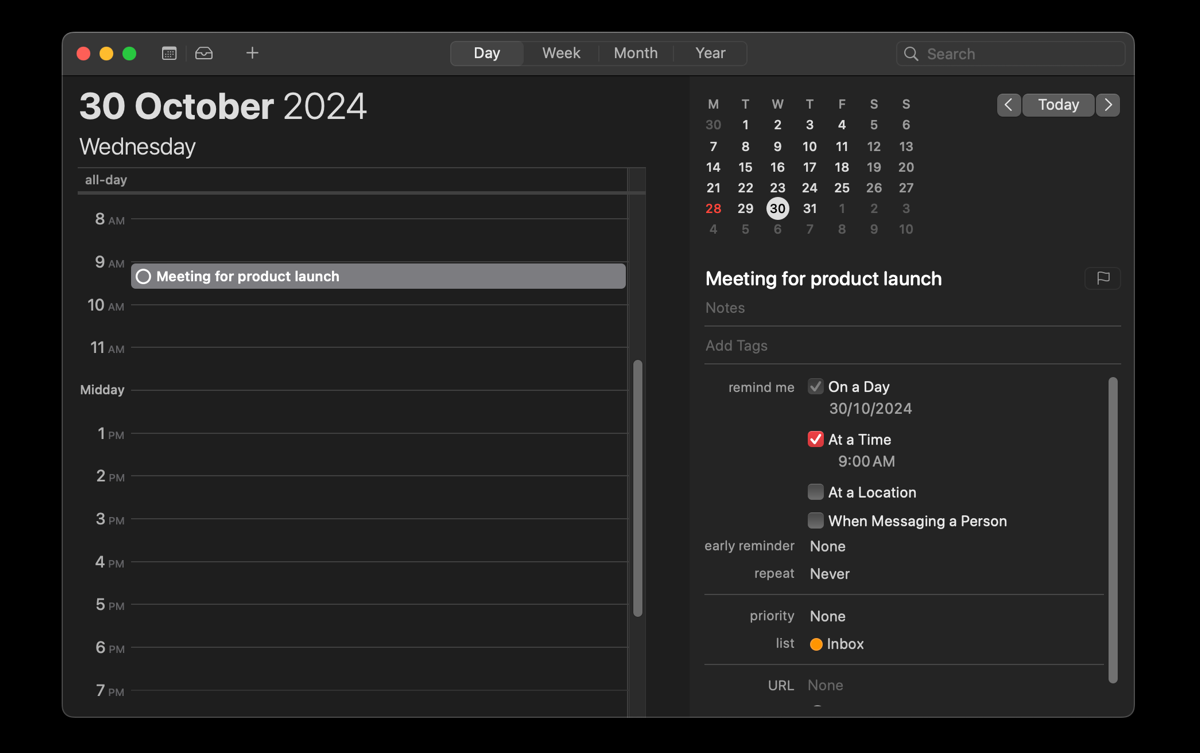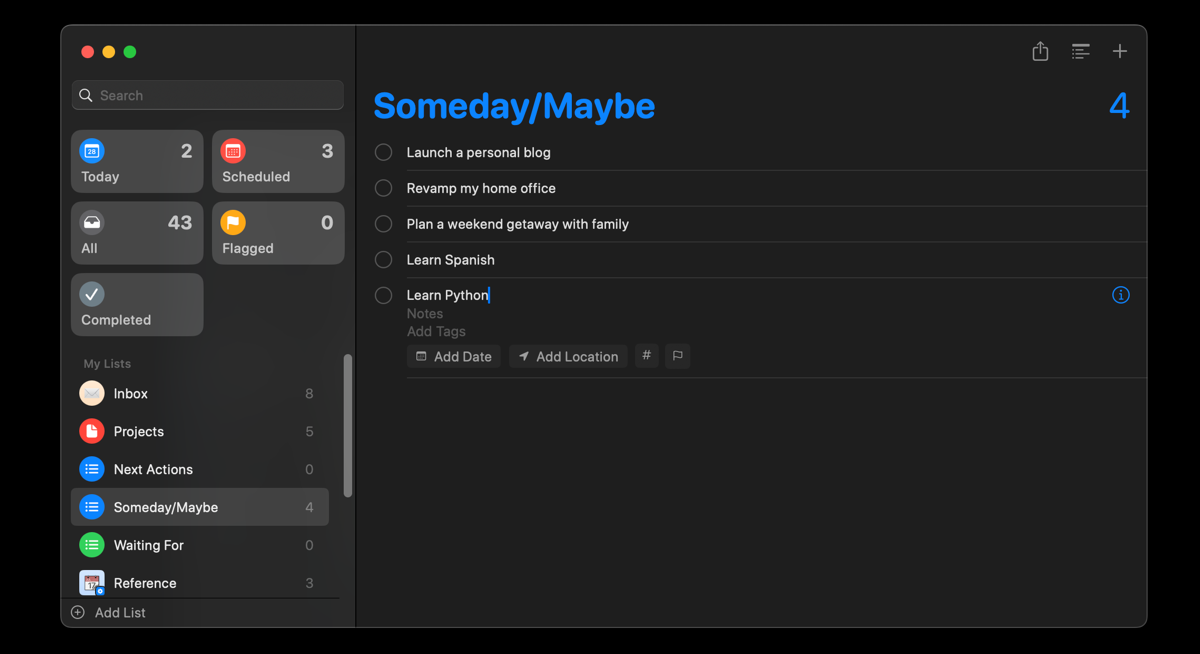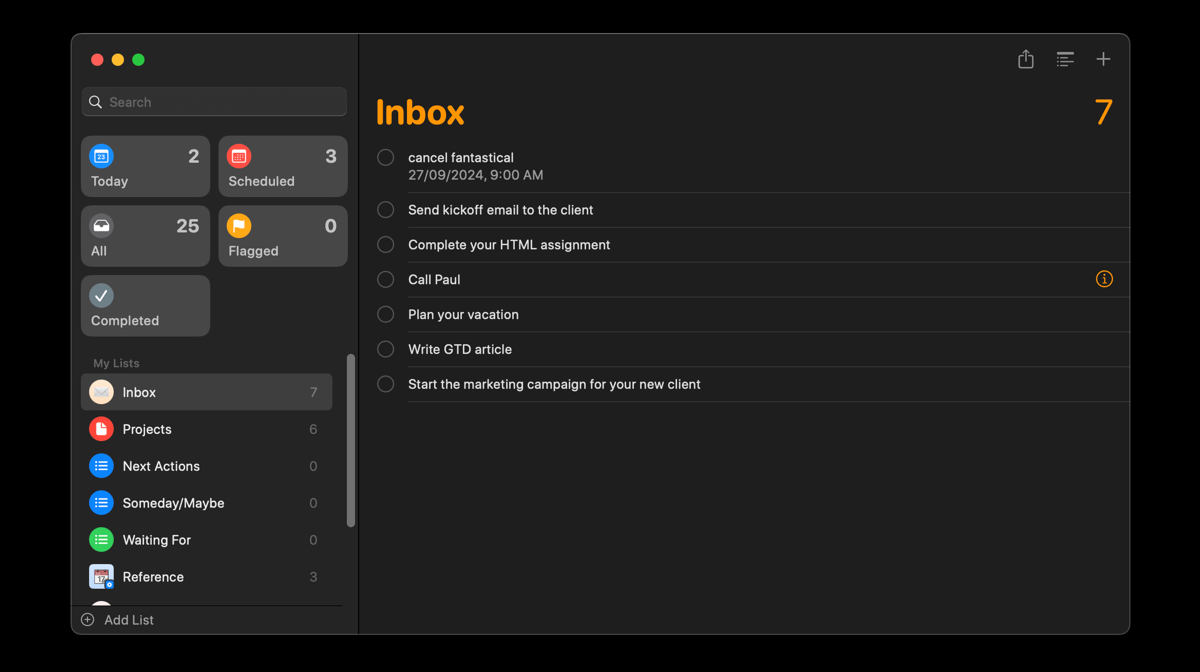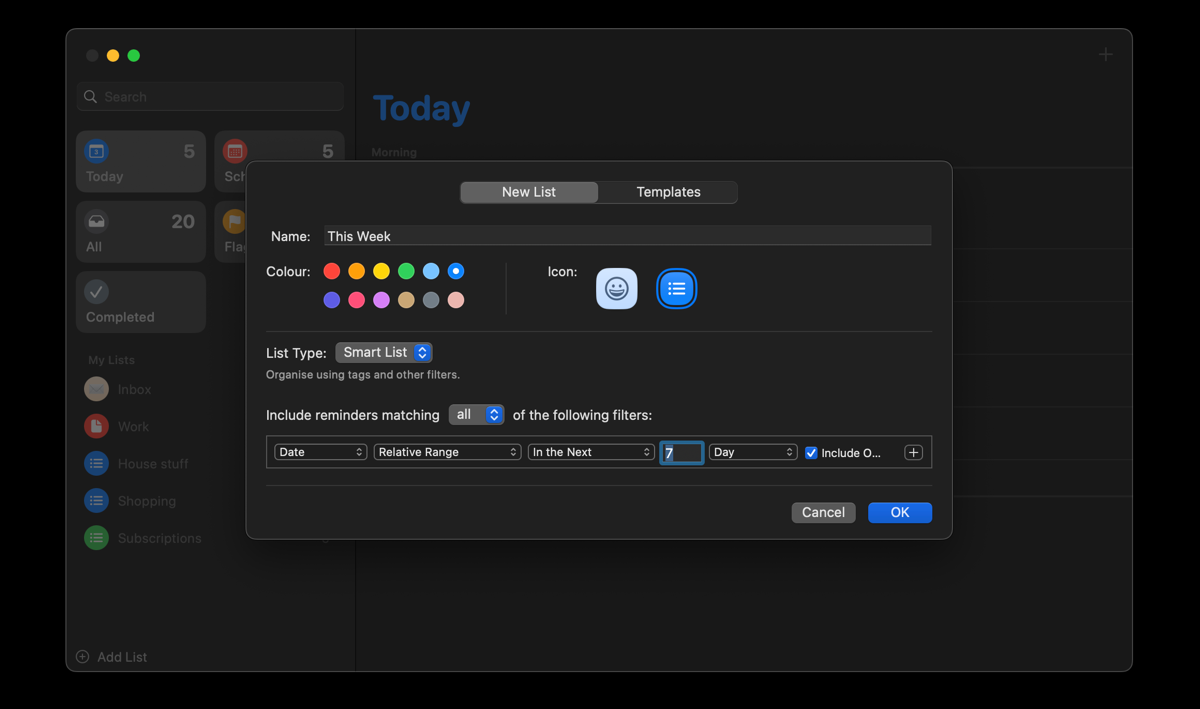Key Takeaways
- Weekly reviews help analyze your progress and identify patterns for better decision-making.
- Consistent weekly reviews improve productivity by identifying bottlenecks in your workflow.
- Choosing a specific day and time and sticking to it helps create a routine for your weekly review.
Your productivity system needs regular review to ensure you are on track and progressing towards your goals. Implementing weekly reviews can help you crush your to-do list and stay organized.
What Is a Weekly Review and Why Should You Do It
A weekly review is an effective productivity habit designed to help you look back on the previous week, reflect on your progress, and use the insights you’ve gained to plan for the upcoming week. It entails setting aside a specific length of time each week to review your goals, tasks, and priorities and improve your workflow. Although popularized by David Allen’s Getting Things Done (GTD) method, a weekly review can fit seamlessly into any productivity system.
Here are some of the benefits of adopting weekly reviews as part of your routine:
- Weekly reviews help you analyze your week and spot recurring patterns.
- Weekly reviews help you recognize and celebrate accomplishments.
- Weekly reviews provide an objective view of the upcoming week, allowing you to make better decisions on prioritizing tasks and addressing potential conflicts early.
- Identifying bottlenecks or inefficient practices can help you improve your workflow, making each week smoother than the last.
Weekly reviews are highly customizable, as you can adapt them to suit your productivity system as well as your personal and professional goals. Here’s my step-by-step weekly review process:
Choose a Consistent Day and Time
Consistency is key when it comes to successfully implementing weekly reviews. Choosing a specific day and time ensures that it becomes a habit and a seamless part of your routine. However, what matters more is that it fits your schedule, allowing you to maintain consistency. Here are some suggestions to help you decide which day may work best for you:
Over the Weekend: Sunday Night
I do my weekly review every Sunday at 6 PM. Sunday offers a natural transition between rest from the previous week and preparation for the upcoming week. In addition, with the week behind me, I have all the information I need to approach Monday with clarity.
End of the Work Week: Friday Afternoon
Friday afternoon can be ideal if your weekly review primarily revolves around work-related tasks or goals. Wrapping up the work week with a review lets you reflect on what’s been accomplished and look forward to what’s next, effectively closing out the week. Plus, it provides a psychological end to the workweek, allowing you to fully disconnect over the weekend, knowing you’ve already planned ahead.
Whatever your preference, make it a priority to perform your weekly review on the same day and time each week. You can set a recurring reminder for your weekly review on your preferred task management app. I organize my to-do lists and set up my review process in the Reminders app.
Tidy Up Your Digital Workspaces
Digital workspaces (or inboxes) can quickly become chaotic without a regular review process, and one of the most valuable parts of my weekly review is tidying up these areas. My weekly review lets me sweep through all my digital workspaces and organize them to start the week with a clear mind.
Here’s how I review my digital workspaces:
Emails
I start with my email inbox. I go through my messages from the past week to see if any can be turned into actionable tasks. This also includes responding to emails I may have missed during the week. In addition, if you use internal communication tools like Slack, you can apply this same process to your messages there.
Calendar
Next, I review my calendar, paying attention to follow-up actions for past events, rescheduling where necessary, and scanning upcoming appointments to ensure I’m prepared. Having a bird’s-eye view of my schedule helps me anticipate what’s ahead and leaves fewer surprises during the week.
Notes
My note-taking app holds everything from meeting notes to article highlights. I’m often in a rush when I create these notes, so they can end up unorganized. My weekly review may include sorting action items from meeting agendas, organizing quotes from articles and books, and reviewing notes I created through interstitial journaling.
Review Project Lists, Backlogs, and Long-Term Goals
A project is a set of related subtasks that work toward a specific goal. For example, a marketing campaign for a new product typically includes several subtasks, such as creating social media posts, designing graphics, and scheduling email campaigns.
During this part of my weekly review, I confirm that each project has at least one immediate next action, so there’s always a clear path forward. If a project is stalled—perhaps because a task depends on someone else—I’ll set a reminder to follow up at a specific time. This exercise ensures that my current projects support my long-term goals.
A Someday/Maybe list or backlog is where I capture ideas, projects, or goals that I’d like to pursue but I’m not yet ready to commit to. This includes any aspirations, interests, or potential projects that don’t require immediate action, for example, visiting a specific location or learning a new language.
During my weekly review, I scan my Someday/Maybe list to see if anything feels relevant enough to move into active status. On the other hand, some items may no longer be relevant. Deleting them helps me focus on what’s actionable now while ensuring I don’t lose track of potential future opportunities.
Process Your Task Inbox or Task List
By this stage, my task inbox (my trusted space where I capture all my tasks before organizing them) is filled with to-dos gathered from various digital spaces—email, calendar, Slack, and more. This step in my weekly review process helps me organize and schedule these tasks effectively.
What’s the Next Action?
I make sure each task is clear and actionable. If the task is vague, I clarify what the next specific step is to avoid confusion. If the task is large or complex, I break it down into smaller, manageable tasks.
What’s the Priority Level?
I use priority tags in the Reminders app to distinguish between urgent, important, and non-urgent tasks. This helps me prioritize my workload and ensure I am focusing on the most critical tasks first.
Which Project or Area Does This Task Belong To?
I move each task into the most relevant project or area of responsibility, so everything is organized by context and purpose. For example, my school assignments would go into the Education project, while any work-related tasks would go into the Work project
What’s the Due Date?
I add due dates and set reminders for each task, ensuring I don’t miss any deadlines. If a task is better suited for someone else, I delegate it and set a reminder to follow up.
Once I’ve sorted everything, I use Smart Lists in the Reminders app to create Today and This Week lists for filtering tasks for that specific day and week, respectively.
This part of the weekly review is flexible. You can use a similar process or your preferred productivity system to organize your tasks.
Reflect on What When Wrong or Right
A core part of my weekly review is reflecting on what went well and what didn’t. This step allows me to assess my productivity and find ways to improve.
I start by asking myself: What worked well? This reflection helps me celebrate my accomplishments during the previous week and recognize any productive habits I can keep using. Next, I look at what didn’t work—tasks I couldn’t complete or projects that stalled. What can I do differently next week to improve?
One potential solution is to schedule the specific task for a different period of the day when I’m more focused or energized. This is why finding your sleep chronotype and using it to your advantage is critical. Another option is to delegate the task to someone else if possible. Sometimes, the task itself may not be the issue. Trying a different approach can help me complete it more efficiently.
A weekly review process is an excellent way to improve your productivity and stay organized. By taking the time to review you r tasks, goals, and processes, you gain valuable insights that you can use to improve and streamline your workflow.