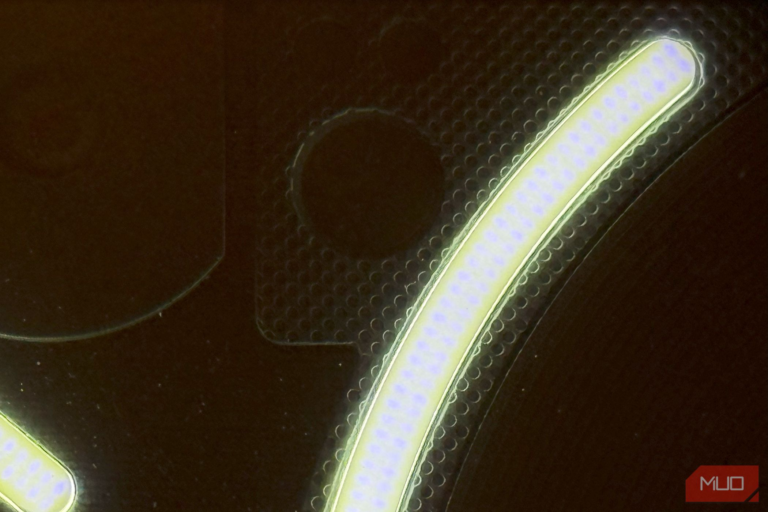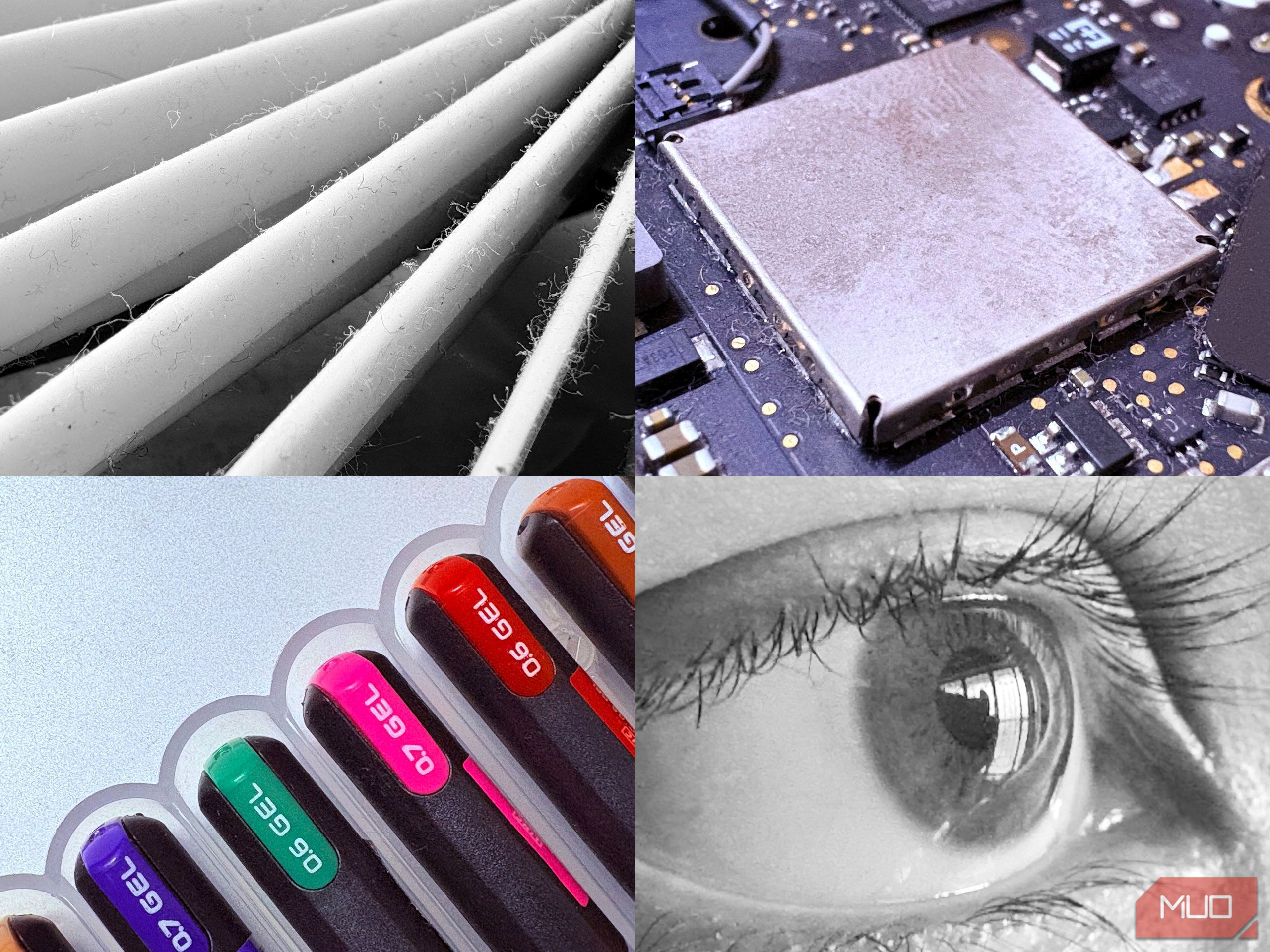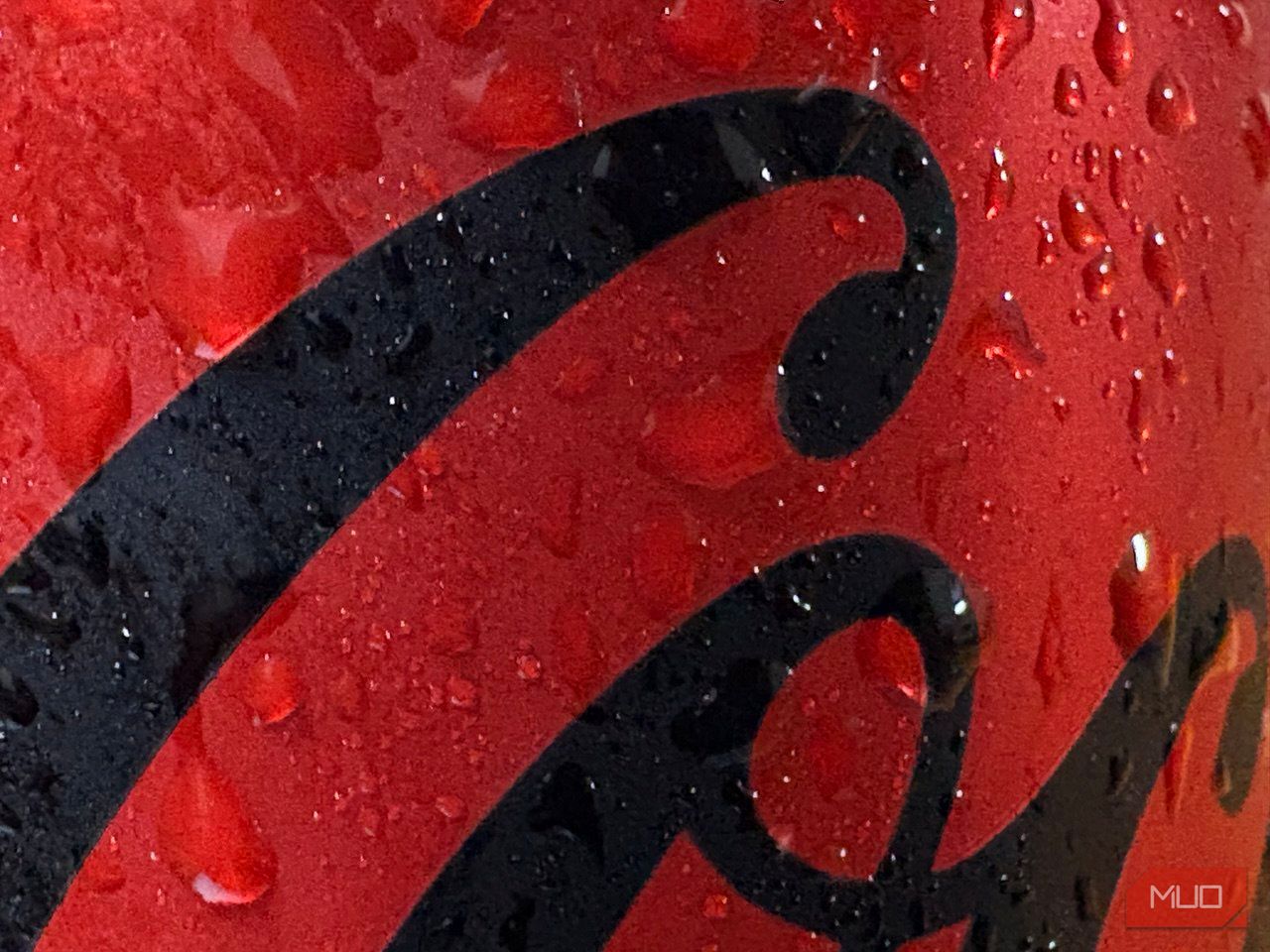You don’t need to splurge on an iPhone 16 Pro or Pro Max for macro shots. The standard iPhone 16’s 12MP ultra-wide lens gets you close enough and captures amazing detail. I used it at home to jump from casual close-ups to a macro photography hobby.
What’s So Special About iPhone 16’s Macro Lens?
The iPhone 16’s dual camera setup—48MP (f/1.6) main + 12MP (f/2.2) ultra-wide lenses–gives you the 2x optical zoom that makes all the difference to your macro shots.
The iPhone 16’s macro photos are not as high-resolution as the Pro models. The lower-end model is limited to 12MP macro shots, while the higher-end versions offer 48MP and more advanced processing. But it’s still a significant upgrade to the non-Pro lineup, which didn’t exist earlier.
That’s why you won’t see many iPhone photography buffs complain, as it gives us one more reason to press the camera control button. It’s a much-welcomed change, as the older models didn’t have macro capabilities in the standard phones or in the enhanced Photographic Styles to supplement your photo editing.
Macro photography refers to images where the subject is reproduced at 1:1 or greater ratios. This means the subject’s size in real life matches or exceeds its size on the camera’s sensor. Smartphone macro photos may not consistently achieve this ratio; instead, you get “macro-like” photos with sharp detail. Comparable results are always better on a DSLR with a macro lens.
Start Imagining Everyday Objects as Macro Subjects
While flora and fauna make the best macro subjects, spur your creativity with everyday objects around the house. Here are a few corners to explore and look at old things differently.
Exploring the Kitchen
The kitchen is rich in detail. From an opened pea pod to the teeth of a grater, every ordinary item is ripe for a macro shot.
Experiment with the diffused lighting coming from the kitchen window. You can also try creating shadows by reflecting light off white paper or aluminum foil.
Highlighting Everyday Household Items
Zoom in on the sharp tip of a pencil, the grooves of a screw, or the ink droplets on a pen tip. Common household items are full of details we don’t notice. Think of uniform repeating patterns in items like the intricate circuitry inside a computer or something as boring as a fan blade.
Boring items around the house are excellent subjects for abstract photography, especially when using the iPhone’s macro mode. To make the subject stand out, simplify the background. Frame the shots using solid colors or white or black paper.
Capturing Hidden Textures in Common Materials
Everything has its unique texture if we care to look closely. Then, you can combine, mix, and match different textures for more interesting shots. I am thinking of colorful spice blends or the condensation on a carbonated drink.
Consider the lighting carefully. Soft natural light from a window can bring out delicate details, while artificial light can produce striking shadows. Take several shots from different angles to reveal the texture’s intricacies.
Investigating My Backyard
Flora, fauna, and interesting textures on trees and plants are just a step outside the door. Your macro shots can look even more beautiful if the light is right. In a concrete city, I went for potted plants and tiny creatures.
Here’s How to Disable or Enable the Macro Mode
The new two-in-one 48MP Fusion camera on the standard iPhone 16 model has a larger aperture for capturing more light. This helps you to zoom in and take better-quality photos and videos. All iPhone 16 phones auto-switch to the ultra-wide camera within 6-7 inches for your macro photos.
The Macro mode is visually shown by a flower icon on the bottom left of your camera screen. The sensors automatically enable it, but you can tap the flower icon to turn off the automatic macro.
Alternatively, you may want to permanently disable the setting to prevent your phone from switching to Macro mode.
- Open Settings > Camera.
- Scroll down the options to Macro Control.
- Toggle the switch to Off.
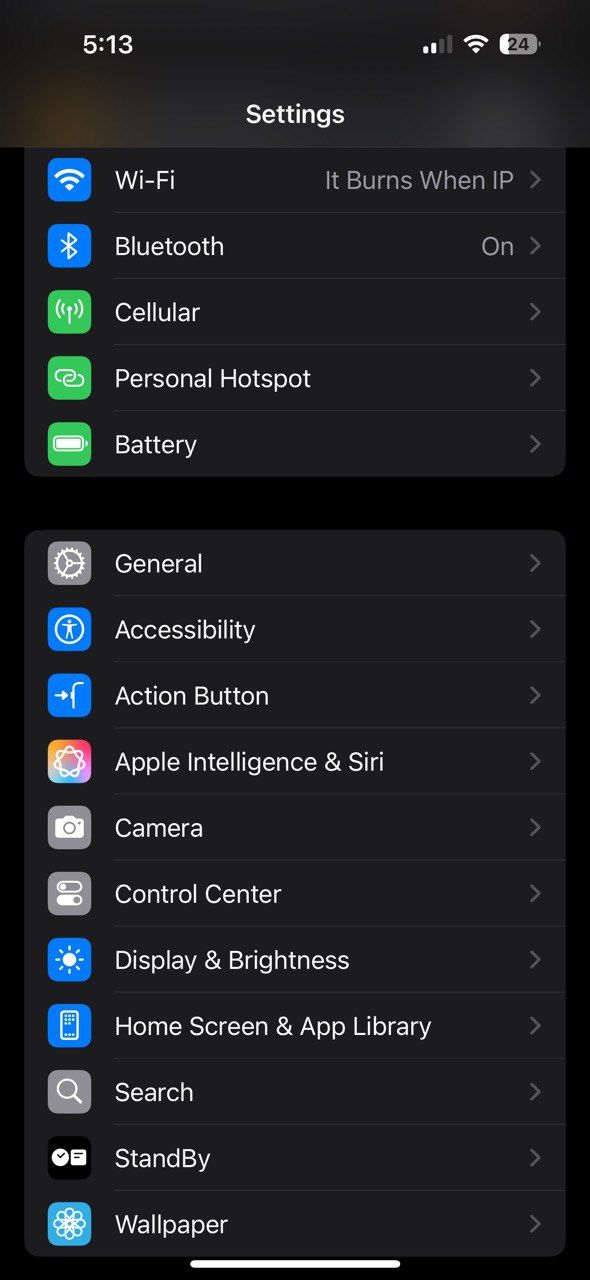
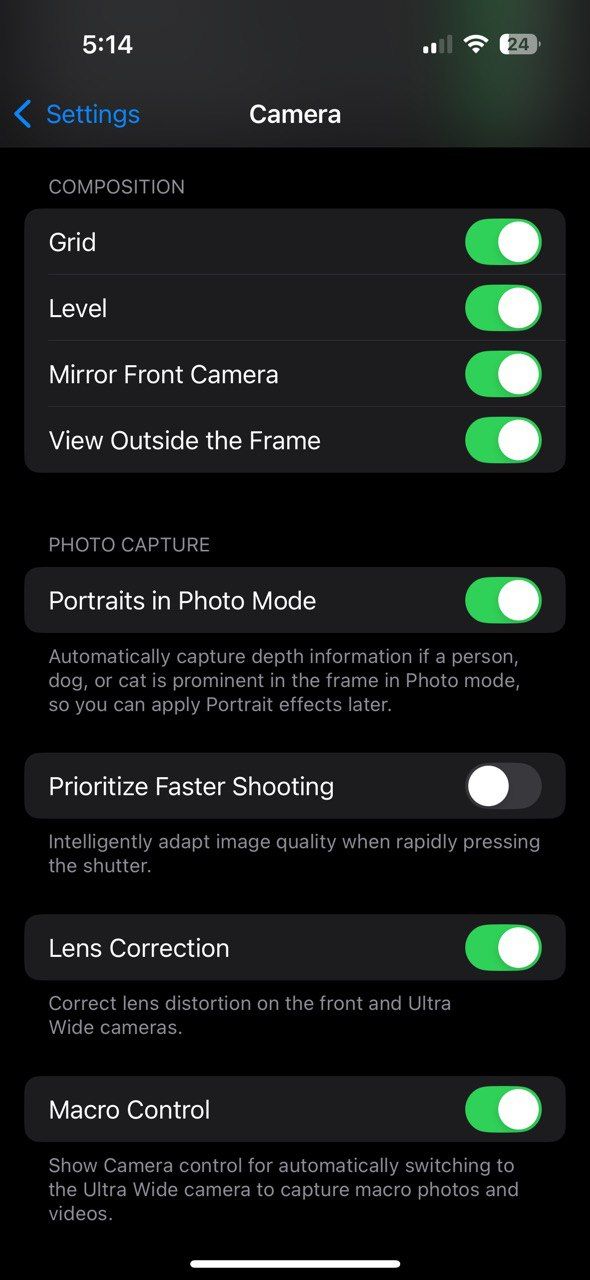
How I’m Trying to Get Better at iPhone Macro Photography
Shooting inside the house is a creative constraint. This boundary has forced me to look at mundane objects in new ways. I look for textures, unique angles, movements (steam rising from a cup), the play of shadows, and contrasts around household items.
Since I can arrange objects at will, negative space (such as a plain background) makes it easy to emphasize small subjects, such as a single grain of rice. I am free to shoot at different times of the day without worrying too much about the weather.
It’s also easy to make makeshift reflectors with aluminum foil, white paper, or even a mirror to bounce light on objects. You can also make a DIY lightbox with a discarded carton.
Using the iPhone 16 has helped me become intentional and serious about smartphone photography. The advantages of carrying a compact device instead of a heavier camera help me improve my macro photography skills one frame at a time.
Macro photography with an iPhone isn’t for purists. Yes, it has several limitations. But it’s a more leisurely introduction for beginners who can graduate to bigger cameras and special macro lenses. It’s also cheaper and less overwhelming when your subjects are everyday objects.