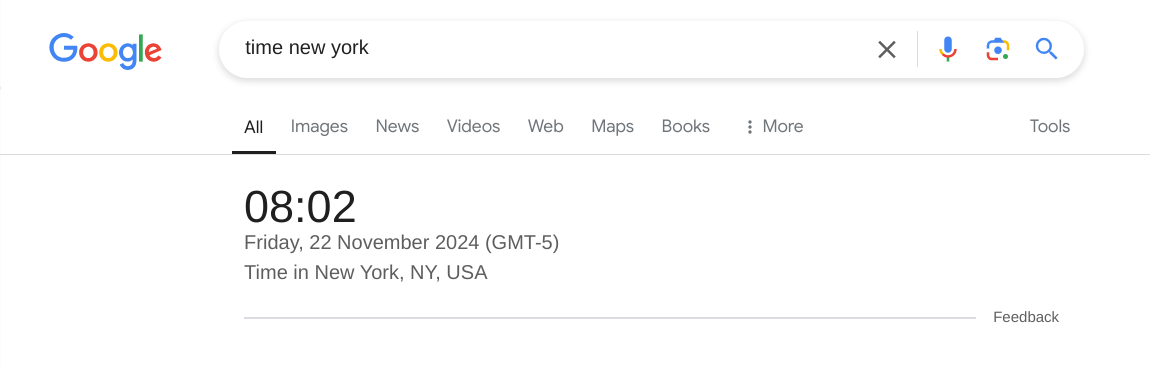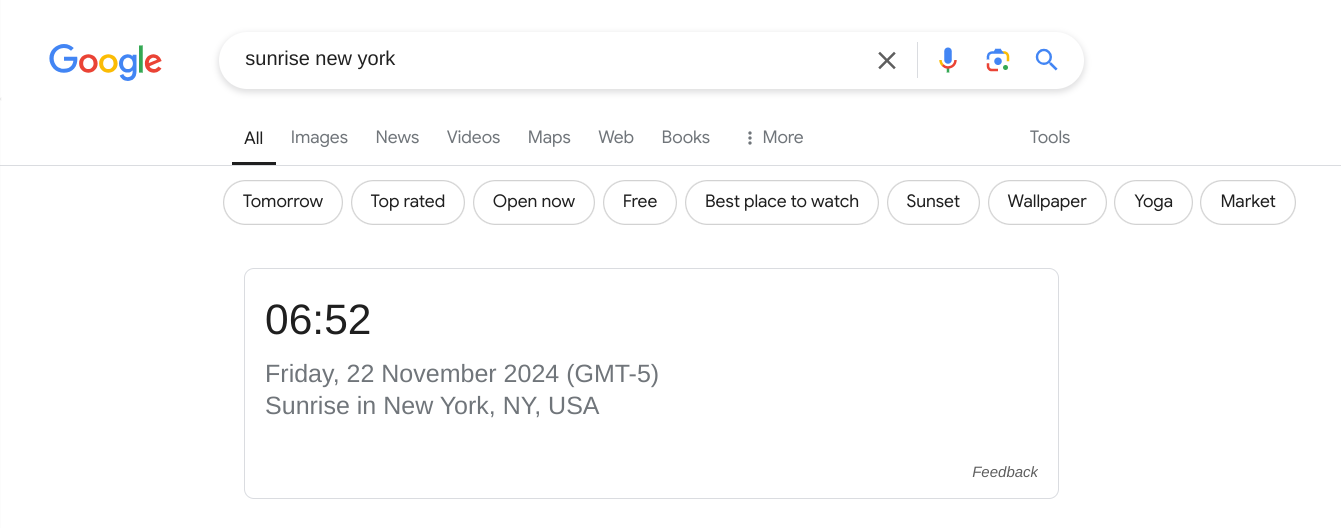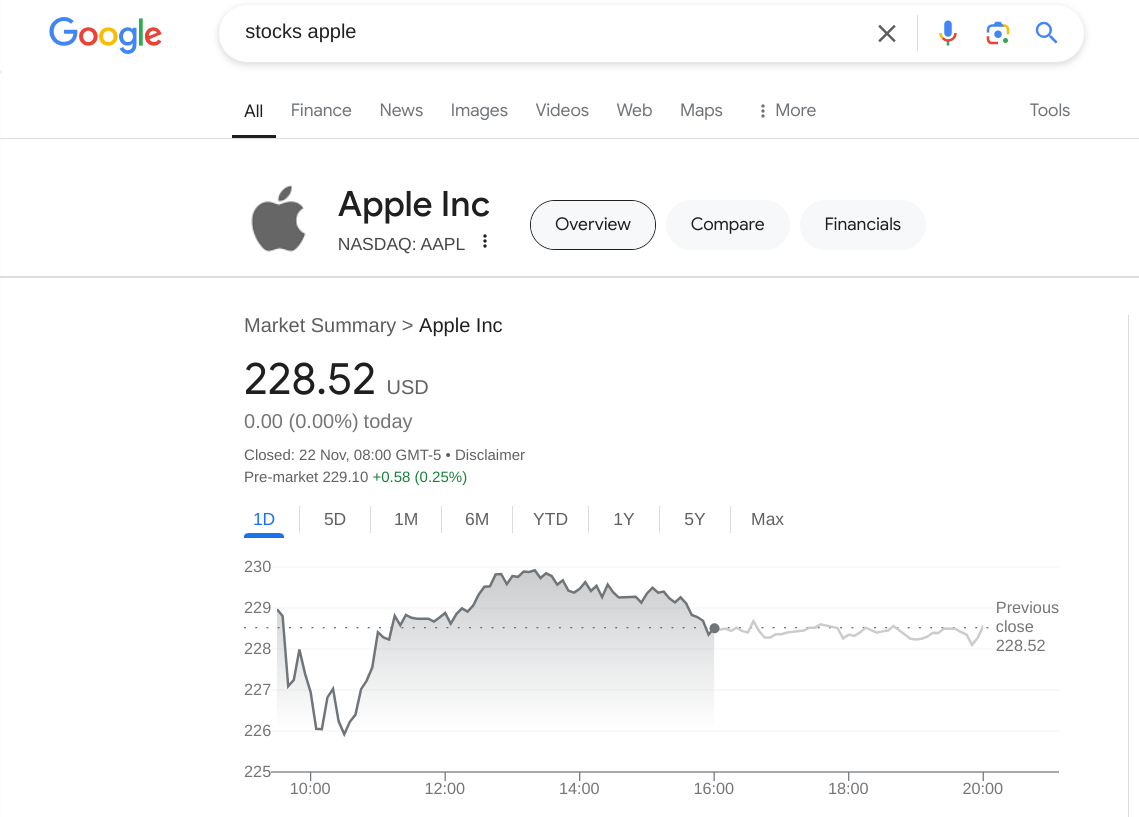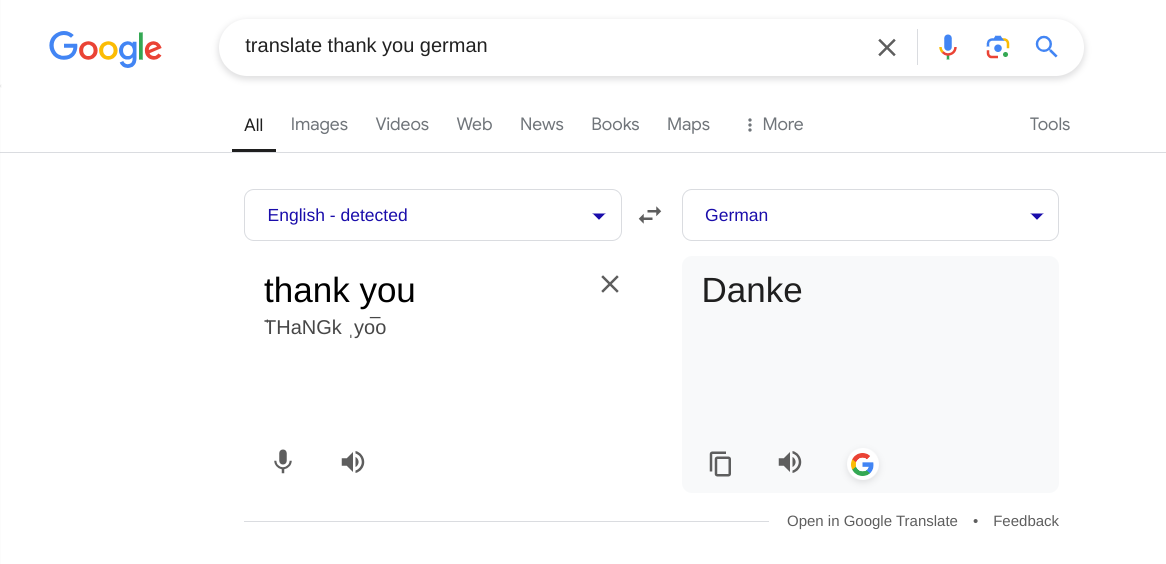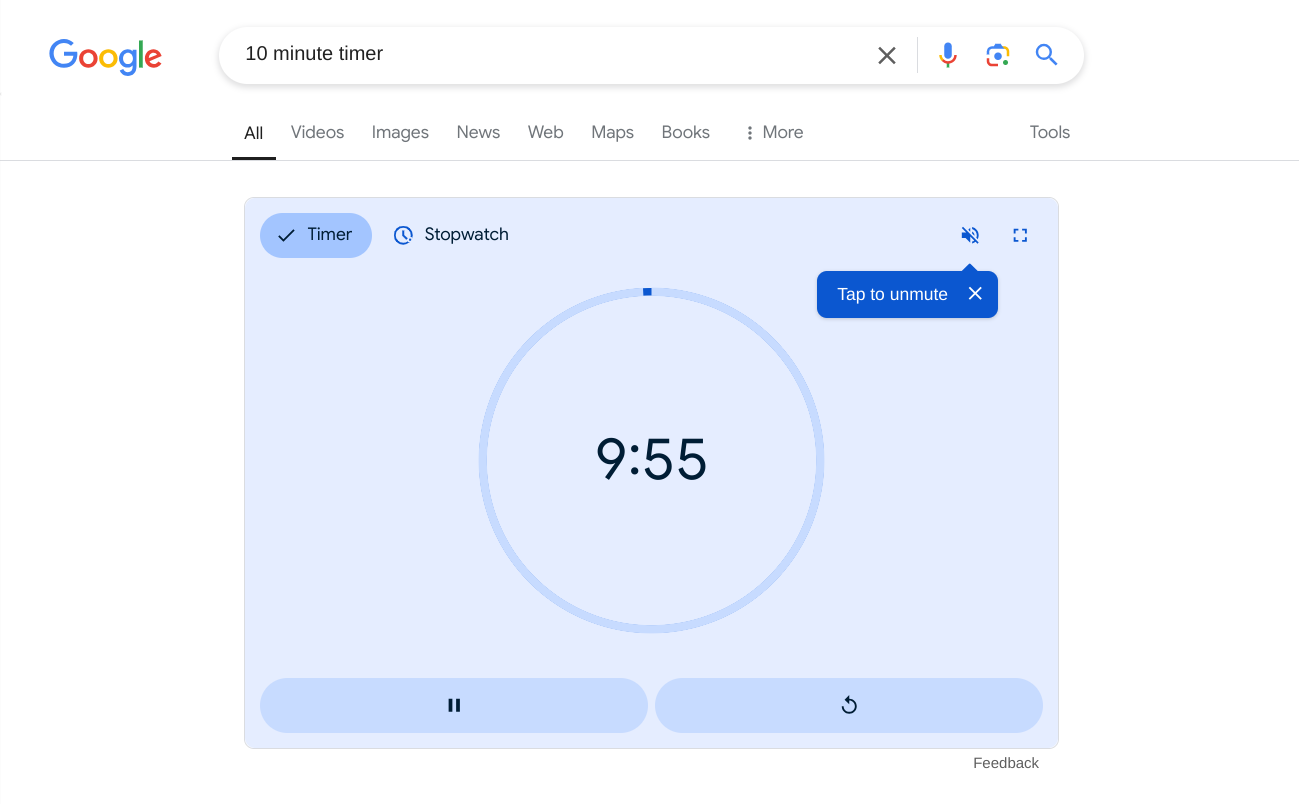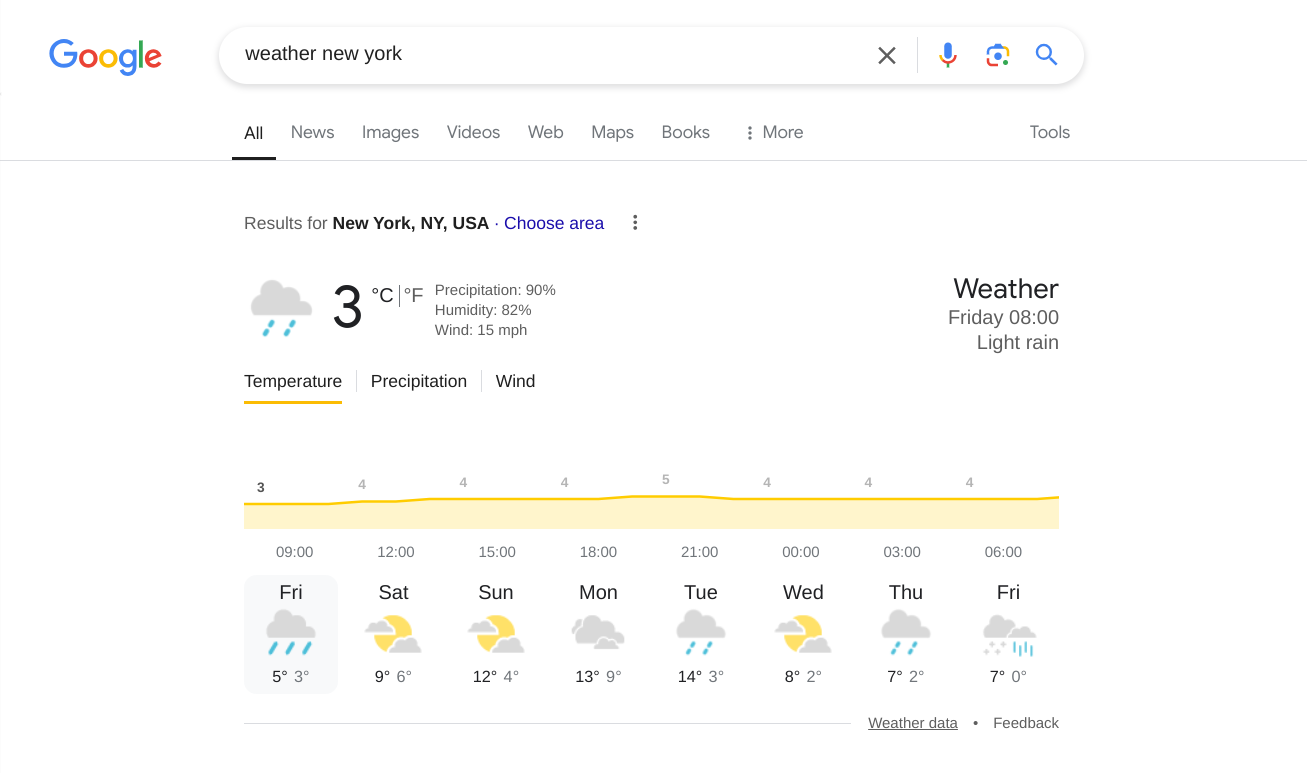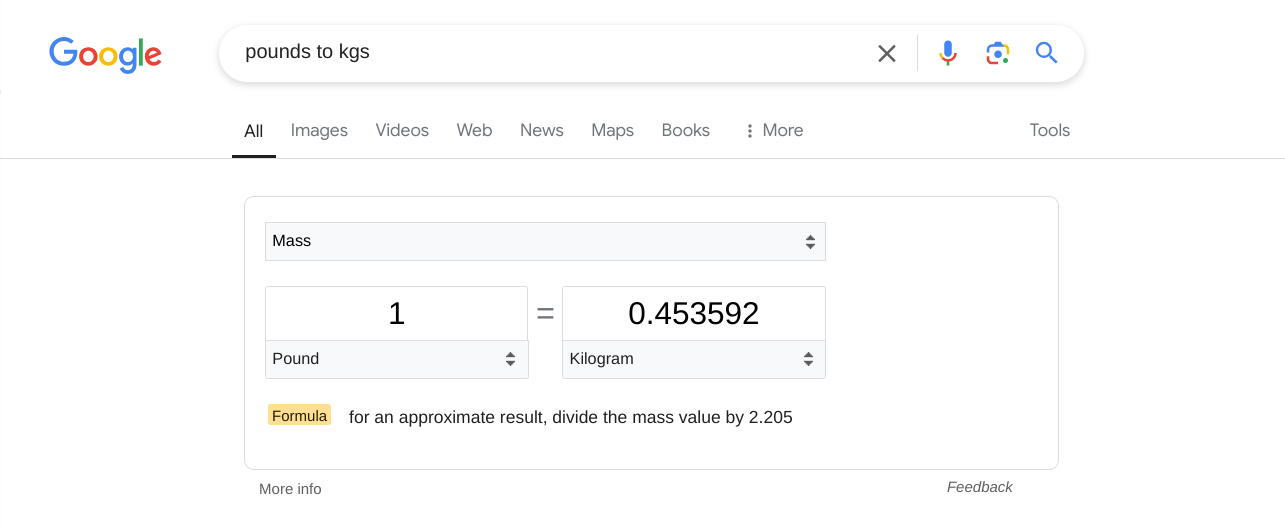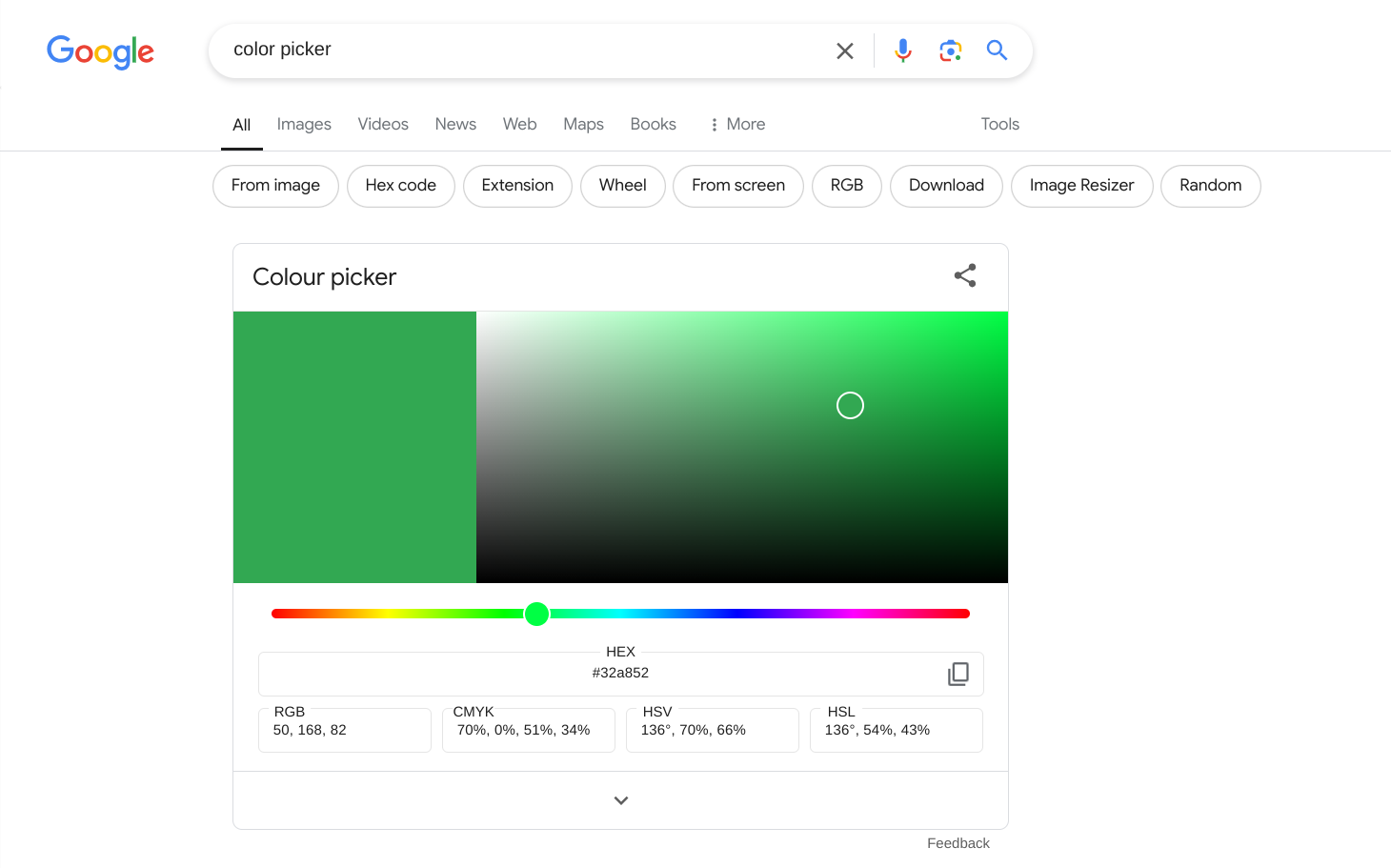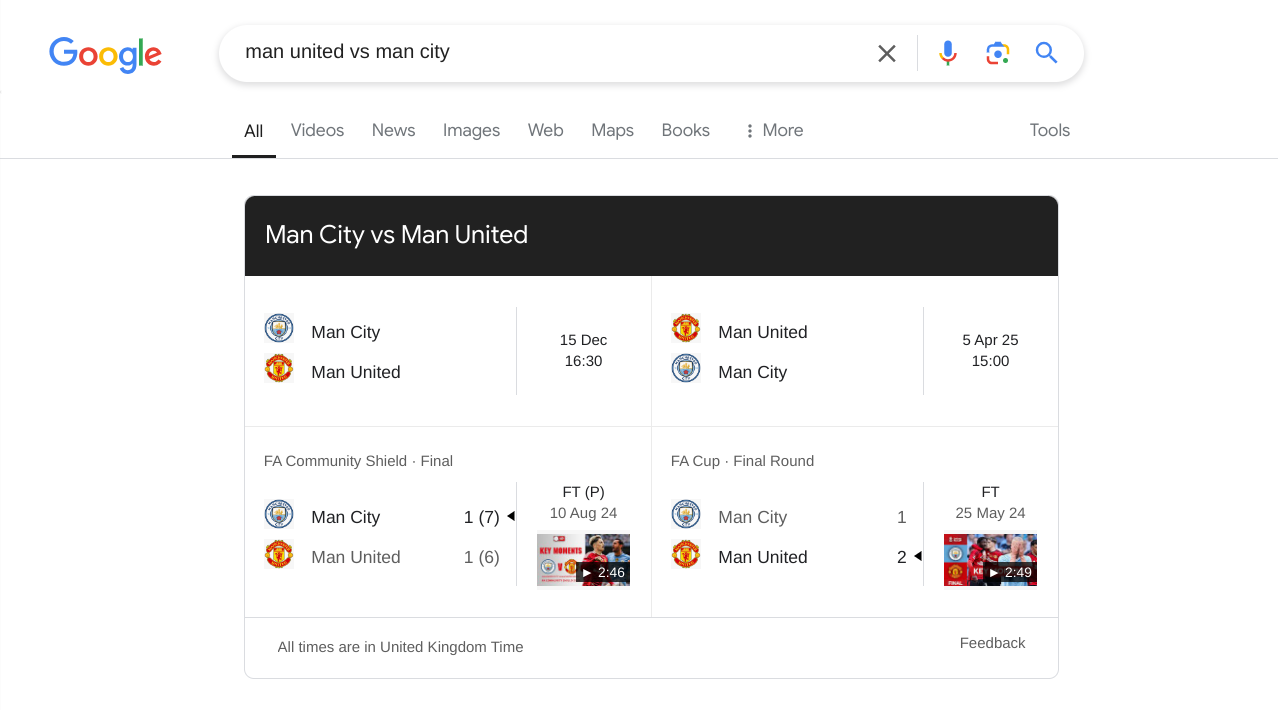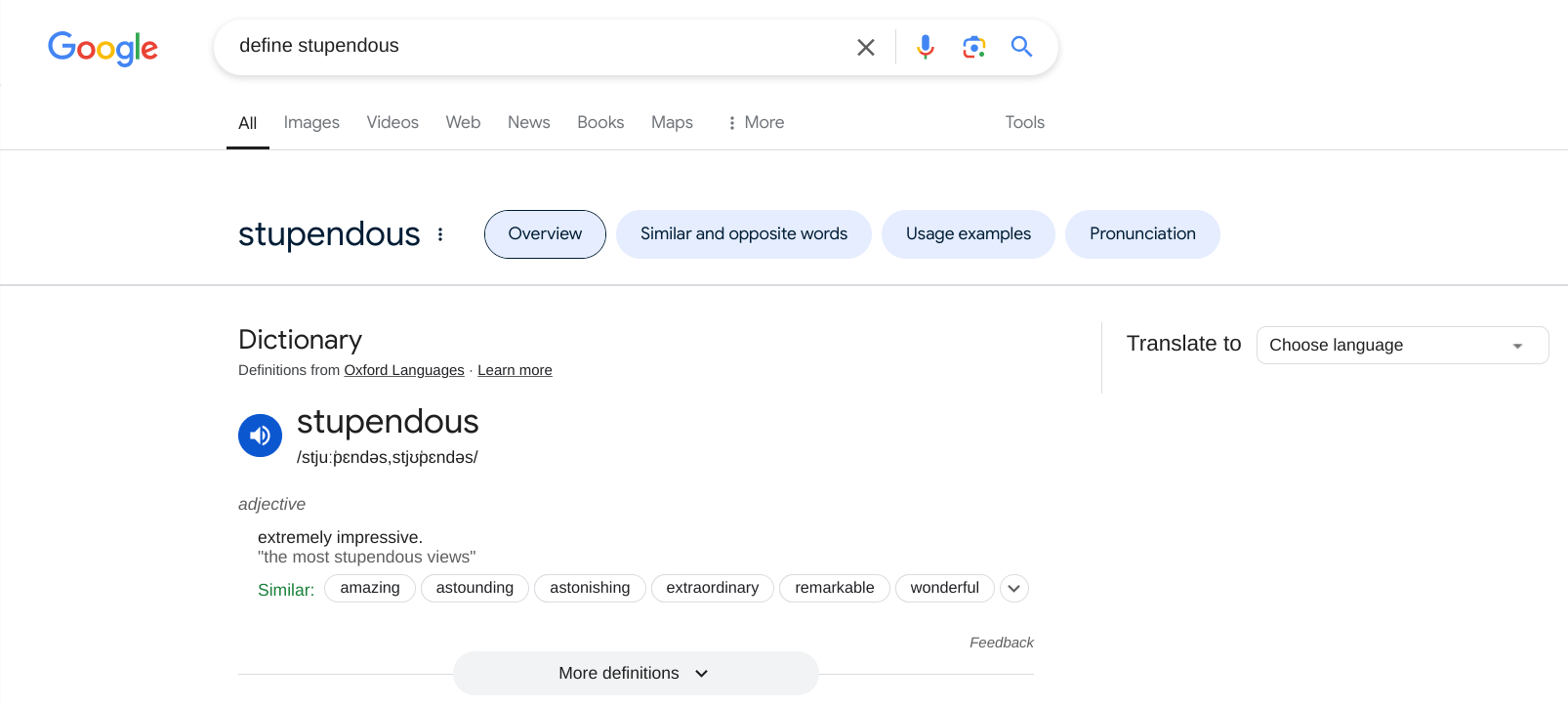Google’s AI Overviews have made getting instant results from Search easier. However, the best source for instant results are the various operators and widgets at the top of Google’s search results, saving you from having to scroll for an answer.
Once you know what to type into Google Search, you can get instant answers to a number of questions you may have rattling around inside your brain. There are a surprising number of these available on Google Search, but these are the ones I find myself using most regularly.
1
Find Out the Time in Any Location
If you want to know the time in your current location, you’re likely to glance at your wristwatch, a wall clock, or (most likely) your phone. However, what if you want to know what time it is now in another part of the world?
To find out the time in any location in the world, just type “time [location]” into Google. As long as Google recognizes the location you search for, the answer will appear instantly at the top of the search results page.
2
See When the Sun Is Rising or Setting
While none of us can control when the sun rises and sets, many people still want to know when it’s happening, this includes everyone from farmers who work from dawn to dusk to ordinary folks who just want to know what to expect when they get up for work.
To find out what time the sun is rising or setting in a specific location, just type either “sunrise [location]” or “sunset [location]” into Google. The default you’ll see will be the time for today, but you can also add a specific day or date.
3
Find the Current Price of Any Stock
While not everyone is blessed with a portfolio of stocks and shares, those who are can instantly check the price of any they own by asking Google. In case any of you are wondering, the same trick works for cryptocurrencies such as Bitcoin.
To find out the current price of any stock, just type “stocks [stock symbol]” into Google. If you don’t know the symbol for a stock, just try the name instead, and it should work. You’ll see the current price, as well as past performance.
4
Translate Words Into Another Language
While Google Translate has a dedicated app and website, it’s also available at the top of Google Search results when you want a quick translation of a single word or short phrase. You can translate longer words and phrases too, but if you’re going to do that, we recommend that you get the app instead.
To translate any word or phrase into another language, just type “translate [word or phrase] into [language]” into Google. For example, “translate ‘thank you’ into german”. Google will recognize what language the word is in, and translate it.
5
Set a Timer or Start a Stopwatch
There are certain times when you need to set a timer or start a stopwatch. Sure, your phone also has this capability, but so does Google Search, and it’s so simple to set a timer for a certain amount of time or start a stopwatch running, that I tend to use this method more often than not.
To set a timer for a certain amount of time, just type “[amount of time] timer” into Google. This timer will open up and start immediately. Alternatively, to open a stopwatch, just type “stopwatch” and click the Play button.
6
Check the Weather Forecast at Any Location
There are lots of decent weather apps around now, and they’re great for keeping tabs on the area you live in or traveling to for an extended period. However, if you just want to take a quick look at what the weather is like in a certain place, Google Search offers a simple solution.
To find out the weather in any place on Earth, just type “weather [location]” into Google. You’ll see the weather right now and for the next seven days. You can also see more details about the temperature, precipitation, and wind.
7
Convert One Type of Unit to Another Unit
As someone who grew up using both the decimal and metric systems, I often need to convert one unit to another. How many pounds are in a kilogram? How many milliliters are in a pint? Etc. Thankfully, Google has the answer to all of these and more.
To convert one unit to another, just type “[unit] to [unit]” into Google. You’ll get an instant result, a formula to produce a rough result, and a dropdown menu allowing you to select other units to convert to and from.
8
Find the Hex Value of Any Color
While most people won’t need to make use of this specific Google Search trick, those who do will find it extremely useful. There are, believe it or not, 16.7 million hexadecimal color combinations available. And with Google’s built-in Color Picker, you can find the exact color you’re looking for.
To find the hex value for any color in the world, just type “color picker” into Google. You’ll see a detailed color picker letting you select a specific shade, with the hex value (as well as other values) underneath. You can then copy the code with one tap.
9
View Recent Results Between Sports Teams
Sports fans the world over are obsessed with results. It doesn’t really matter how well or how badly your team has played; what matters is whether they won or lost. Google Search can show you your team’s recent results or the results of any other team.
To find out your favorite sports team’s recent results, just type “[sports team] results” into Google. Or, to see specifically how they have fared against a particular opponent, just type “[sports team] vs [sports team]” to see a list of previous head-to-heads.
10
Discover the Definition of Any Word
Last but not least is one for people who like to understand what they’re talking about. If you come across a word you’re unfamiliar with, you can ask Google to define what it means without consulting a dictionary. It will even tell you how to pronounce the word.
To find out what a word means, just type “define [term]” into Google. You should get an instant definition of that term, as well as a list of words with a similar meaning. Essentially, providing a dictionary and thesaurus entry in one.
None of these Google Search operators and widgets are going to change your life in a major way. However, they will allow you to get answers to some important questions instantly and without having to wade through any clickbait or misinformation.
Google Search is far from perfect these days (and likely never was despite our rose-tinted glasses). However, these instant answers to important questions make it well worth using, even with the rise of ChatGPT and other AI chatbots.