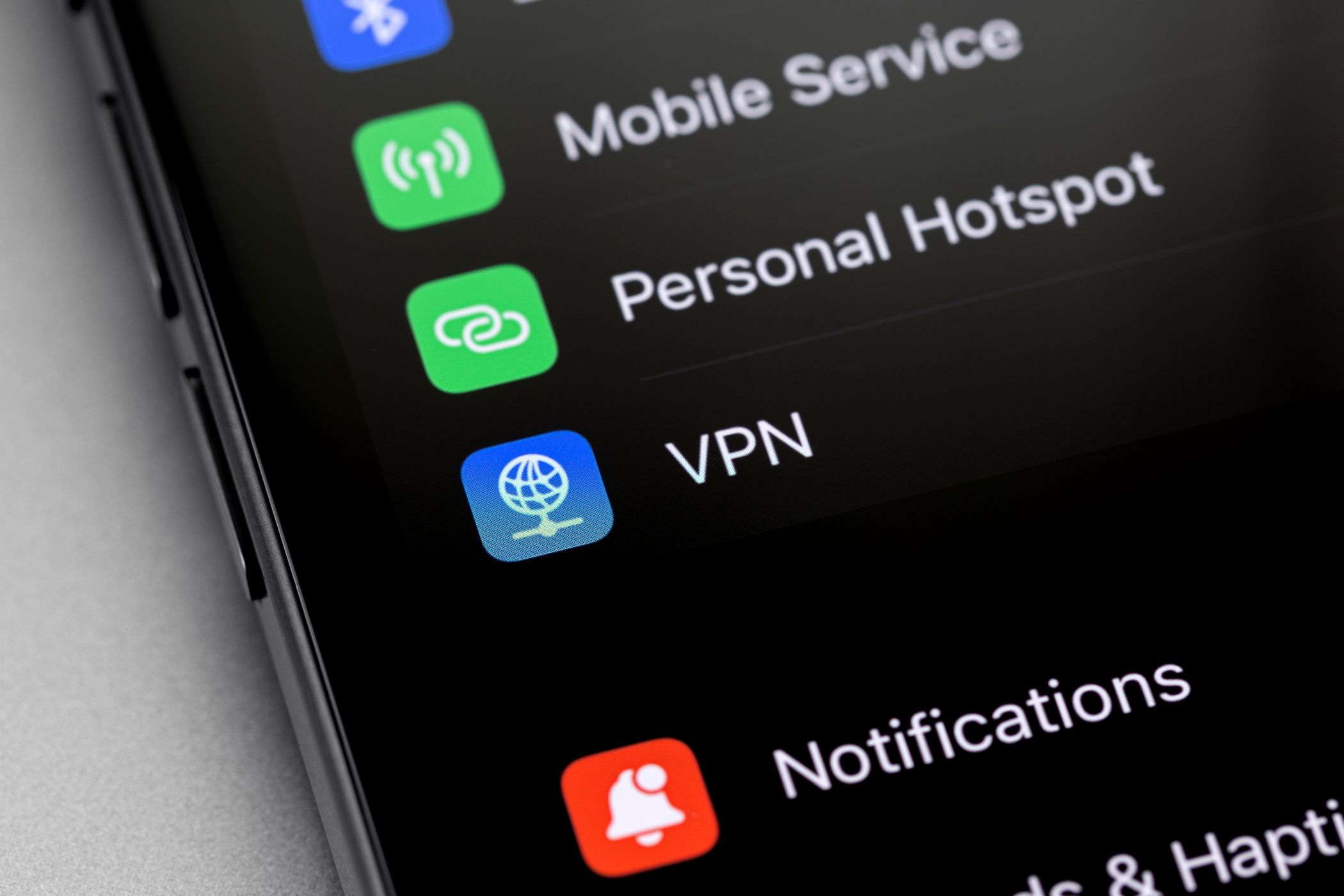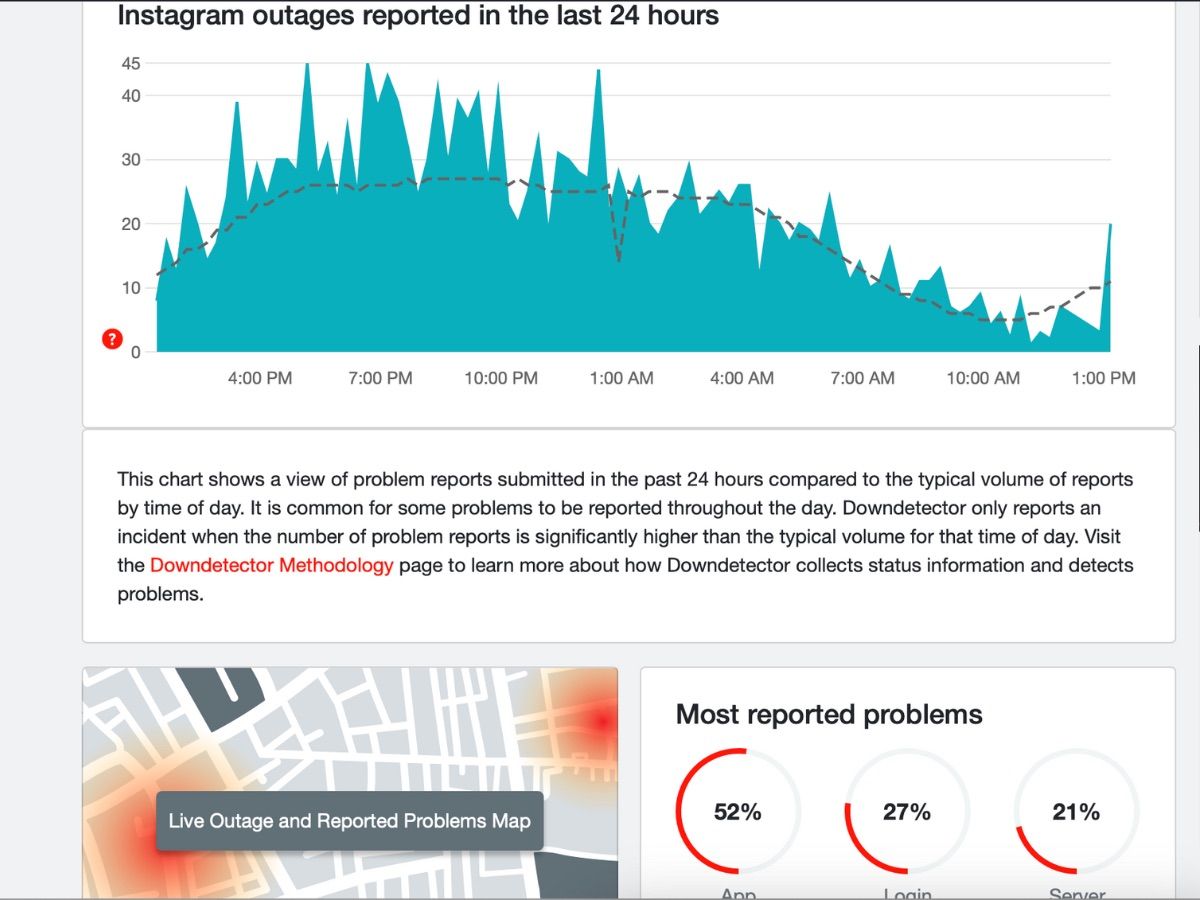Not being able to follow someone on Instagram is frustrating, and you may encounter this issue for one of several reasons.
1
Your Network Connection Is Faulty
Instagram might sometimes work like normal, but it means nothing if you have a faulty internet connection. Your Wi-Fi router might have no internet, for example; this is common if you’ve just moved somewhere new, but the network provider could also be having technical problems.
On other occasions, you may have problems with your phone’s connectivity instead. Besides the internet not working, you may have exceeded your data allowance or not switched on roaming. Either way, you won’t be able to follow an account—nor can you perform other actions like refreshing your home feed.
You can do several things to fix an unstable Wi-Fi connection, such as changing your router’s channel. Resetting your router or changing the network might also help. If you have a smartphone, you should fix the “E” sign if you see this. Alternatively, you can reset your network settings and ensure that you’ve enabled 4G/5G.
2
You’ve Reached the Follow Limit on Instagram
According to Instagram’s Help Center, you can’t follow more than 7,500 people. This is to “help reduce spam.” If you try and follow a 7,501st person, Instagram will show an error message unless you first unfollow an account.
7,500 is a lot of accounts to follow, and it’s very possible that you’re nowhere near this number. But even then, you may still have reached Instagram’s follow limit.
You can only follow and/or unfollow a maximum of 60 users each hour. If you don’t follow 7,500 accounts, not doing anything for a few hours should solve this issue. And if you do follow 7,500 users, unfollowing one should immediately fix this problem. You can use multiple practical ways to clean up your Instagram and ensure only accounts that provide you with value remain.
3
The Other Person Has Blocked You
Sometimes, you can’t follow someone because they’ve blocked you. So, if unfollowing accounts or waiting didn’t work, check to see if someone blocked you on Instagram. One easy way to do this is to get the user’s account URL, log out of your account, and check to see if the account still exists. If you see their profile, they’ve probably blocked you.
You won’t receive a notification when someone blocks you, and there isn’t much you can do about this. The other person may unblock you at some point, but until then, you should respect their decision and move on.
4
You May Need to Re-Authenticate Your Account
Sometimes, Instagram will stop you from following new account due to issues with your account authentication. Normally, this problem is easy to solve; you just have to sign out and back into your account.
- Go to your menu in the top right-hand corner.
- Select Settings > Log out.
- Sign back into your account.
5
The Instagram App Might Have Glitches
Instagram’s app will sometimes glitch because of technical issues on Meta’s end, but it could also have something to do with needing to update your app. First, try closing and reopening the Instagram app. Normally, everything will work like normal after doing that.
If you’re still having problems, you probably need to update your app. Go to the App Store and Google Play and look for an update. Should neither of these work, wait a while and try using the app again in a few hours.
6
Instagram Could Have Restricted Your Account
The follow/unfollow tactic is one of the most outdated (and frankly, annoying) Instagram growth strategies. But besides irritating others, it could lead to Instagram restricting your account. This is one of many ways that your acount can get restricted.
If Instagram restricts your account, you may not be able to follow new users. Other reasons your account might be restricted include liking too many people’s posts at once and posting spam comments. If you suspect you’re already in trouble for suspicious activity, you can check if you have broken Instagram’s rules.
Instagram might also block your account if you’re logged into your account on multiple devices from different locations. While it’s normal to use the same account on your phone, computer, or tablet, Instagram might red-flag your activity due to multiple locations.
7
You’re Using a VPN
If you’ve set up a VPN connection, Instagram might notice different IP addresses and flag your account for unusual activity. This will restrict several features on your account, including the ability to follow other Instagram accounts.
The same goes for using Instagram at the same time on mobile and desktop. So, if you’re connected to a VPN, try disconnecting and see if this solves the problem.
8
You Might Have to Clear Your Cache
If you haven’t cleared your cache in a while, this might interfere with various actions on Instagram—including the ability to follow new users. This often happens when app data exceeds the storage limit or becomes corrupted, and it’s almost certainly going to impact you at some point.
You can easily clear an app’s cache on an Android device. For Instagram on iOS, delete and reinstall the app to achieve the same result.
9
Instagram Servers Are Down
If Instagram’s servers are down, you cannot follow new people—or do anything else—until the app is working again. This issue is normally solved within a few hours, but you may have to wait longer in some circumstances. The best thing to do in this instance is check to see if Instagram’s servers are working as they should.
Go to Downdetector and check if other users have reported the same issue. You can also see how many outages have been reported in the last 24 hours.
Sometimes, it isn’t that easy to figure out why you can’t follow new accounts on Instagram. The worst-case scenario is the other person has already blocked you, so there’s nothing you can do until they unblock you. But if Instagram servers are down, you should make the most out of it and take a break from social media.