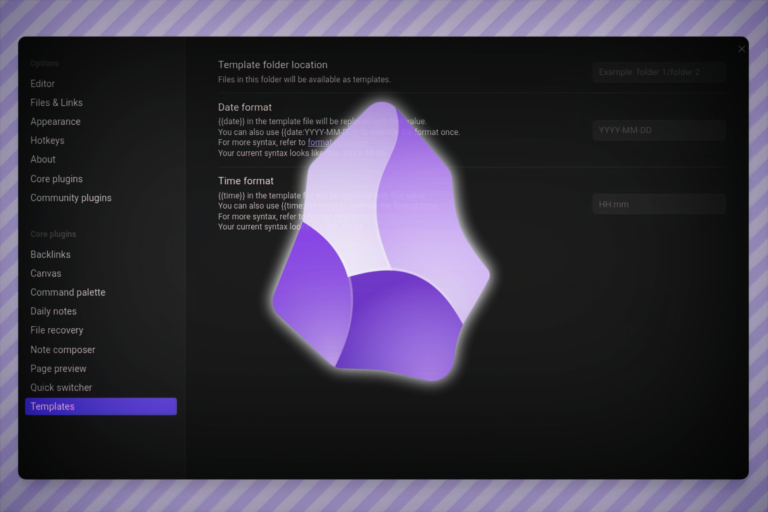Research projects can get messy fast, so having the right tool is essential—one that seamlessly connects your thoughts and ideas while being easy to use. This is what makes Obsidian my favorite.
1
Bidirectional Notes Linking
Research projects are not only about gathering information; it’s about creating a web of information that combines to form a comprehensive repository of meaningful insights. To achieve this, Obsidian has note-interlinking, where you can connect one note to another.
In comparison, if you were taking notes on a linear system like MS Word, where you don’t get logical connections between notes, you would have to deal with endless scrolling up and down to find information.
On Obsidian, it’s different. I can take atomic notes, where each note represents a single idea or concept, and I can link them together. This note-taking approach lets me go back and forth and quickly see where I started and where I need to head, which is important to avoid getting lost when doing research.
This way of note-taking also aligns with how our brains work. We don’t store information as a long document page, but we create nodes, link them together, jump between interconnected concepts, and associate information.
Note linking comes in handy when writing a research paper, as you can use it for citation and referencing. By maintaining a note for references, you can link ideas to respective sources on the go.
2
Graph View for Notes Visualization
Graph view in Obsidian is a feature that allows you to see the connections you have made when interlinking notes. The view displays a network of nodes, with each node representing a note and the links showing how they connect with each other. This is a place in Obsidian that I enjoy the most. I love seeing the graph view and how it turns out because it helps me find my ground and quickly grasp things.
I can zoom in and out, move around, view tags, or even adjust how the graph looks. For me, it’s a representation of my brain—the knowledge base I have created visible on my monitor. With this, I can uncover patterns or even find new links and relationships between notes.
Another benefit of graph view is that I tend to forget notes I have taken on Obsidian as time passes. However, by spending only 10 minutes in graph view, I can easily recollect and recap things I have noted down, something that’s important for not getting lost when doing deep research.
When taking down notes for research purposes, we tend to save so many pieces of information with varying objectives. Some might be useful for the current article or project, while others are saved with the thought that they might be useful later. This is where Obsidian’s tagging and metadata come in handy.
Tags are simply keywords or phrases that can be used to categorize notes, and it’s simple to create one—just use “#” with a keyword. With this, you can categorize notes into topics, intentions of use, etc. Metadata further extends this. It’s a way of adding fields at the top of your notes that provide additional information, such as completion status, date, author, or priority.
Adding tags and metadata not only improves note organization but also makes searching and filtering faster and more efficient.
4
Powerful Search
I rarely use folder view in Obsidian because its search feature is far superior for finding notes. It goes beyond basic text searches, allowing you to filter by tags, metadata, or even use Boolean operators (AND, OR, NOT) to refine results. Plus, you can save your search configurations for future use.
5
Plugins and Customizability
Although Obsidian comes with extensive features baked into the app, that’s not the end of it. You have thousands of community plugins that can customize Obsidian, from its appearance to its functionality. If you want some specific functionality that would make your research easier, chances are there is a plugin for it.
For example, if you want to manage tasks using a board view, you can install the Kanban board plugin that lets you create cards and organize projects. Another extension can create an outline for your notes automatically or add a timer inside your notes to track time spent on notes. And there’s so much more out there.
Finally, like me, if you get tired of how Obsidian looks by default, there’s an extensive library of Obsidian themes to choose from, which can give Obsidian a total makeover.
For example, I find headings in Obsidian too close to paragraphs. I found an Obsidian theme that fixed this, and now I have big headings with adequate spacing according to my taste. Such room for customization and flexibility is something that makes working on Obsidian so much more enjoyable for me.
6
Offline-First and Private
Obsidian is an app that doesn’t lock you in or make migration difficult if that is something that you decide to do in the future. Obsidian is an offline-first app and saves notes in Markdown format.
This means is that you can access your notes anytime and anywhere without relying on an internet connection. And since your notes are locally stored and private, you own your data, and there’s no reliance on third-party servers.
Obsidian uses Markdown formatting, so you don’t need any fancy app to open your notes elsewhere. As you can see, I’ve opened one of my notes in the Windows Notepad app.
Overall, Obsidian’s flexibility and functionality make deep work a joy. You get an app that compliments your brain and large projects while also giving you freedom and powerful features to focus on what you love doing: research.