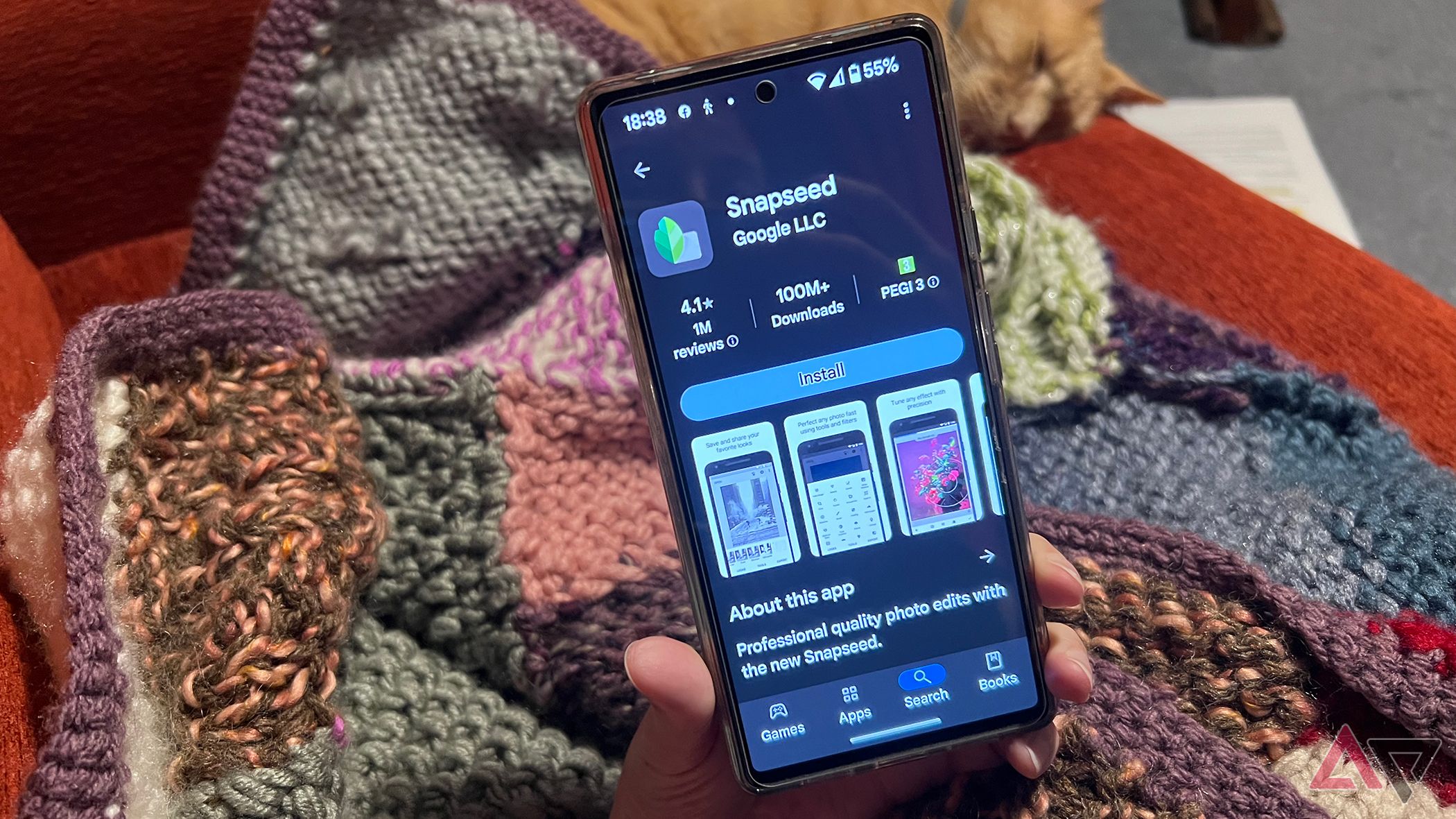The two great photo editing apps for Android and iOS devices are Snapseed from Google and Lightroom Mobile from Adobe. Whether you use a phone, an
Android tablet
, or an iPad for photo editing, it’s best to know which app works better for your needs so that you can skip having both on your device. From RAW image editing to fun edits for your photos, Snapseed offers more for photo editing from your phone than Lightroom.
Save yourself time creating double-exposure images
A double exposure shot is an artistic way to present two subjects in one photo or add a texture from one background onto the subject of another. While it’s easy to create a double exposure that looks bad, it can be difficult to create a visually expressive, good double exposure. Snapseed has a built-in tool that makes it an easy process and supplies great results.
There is no such double exposure tool in Lightroom’s mobile app. Although there are workarounds within the tools to create a double exposure effect, without a dedicated tool, it is tedious, and the results vary heavily.
5
Direct connection to Google Photos
Manage your photos and edit them, too
Snapseed is a Google tool made for all mobile devices. It can integrate Google Photos accounts, allowing you to upload and edit from your Google Drive without importing from your phone’s photo library separately.
When edited, you can save your photos to
Google Drive
or save them locally to your device. There are also options to share your edited photo to social media from Snapseed, which isn’t available on Lightroom mobile.
Lightroom only offers cloud storage via Creative Cloud, which has advantages if you use other Adobe apps. You can also save your image locally to your device.
4
RAW editing availability
Free in Snapseed
You can edit RAW format photos in Snapseed without parameters. Whether you edit photos you took from your smartphone in RAW format or use Snapseed to edit imported RAW images from your DSLR camera, there aren’t limitations on opening or editing any specific RAW format image.
You can edit RAW images in Lightroom, but only if you’re a Premium user. A small caveat allows iOS users to edit Apple ProRAW format photos (RAW format photos taken on the iPhone or iPad device) without a Lightroom Premium subscription.
From a free Lightroom mobile account, you cannot edit RAW format images outside of ones taken from your device’s camera. This includes being unable to access RAW format images within a lapsed Creative Cloud account, even though you can view them from the Lightroom mobile account when connected to the Creative Cloud.
No gimmicky AI features in Snapseed
People’s opinions of AI tools can be divisive when it comes to creative software. Adobe software is filled with AI tools, and that includes the Lightroom mobile app. AI features in Lightroom Mobile are only available to Premium subscribers. If you aren’t a fan of AI tools, using the free version of Lightroom shouldn’t put you off.
Snapseed doesn’t have major AI features. Its editing tools are traditional and manual, giving more personalized results than those from AI.
There’s one minor AI feature in Snapseed, and it doesn’t give particularly good results. It’s the Smart Expand tool that expands your image’s borders and fills in the gaps. It works somewhat successfully, but only when the borders you expand are fairly plain. For more complex backgrounds, the results leave much to be desired.
For users who enjoy AI tools, Lightroom Premium is a better choice. For creative photo editors who wish to retain traditional editing methods, Snapseed is the better option.

Related
If you feel the need, then it’s there
Although Lightroom and Snapseed are photo-editing tools, you can add other features to your photos, such as text, frames, or QR codes.
There are better places to edit your images further from your phone, such as Canva or
Adobe Express mobile
. However, if you only want to do something quick and you’re editing your photo in Snapseed, it provides options that help.
Lightroom doesn’t offer additional image editing features. It’s for editing photos with some minor video editing tools for Premium users. It doesn’t offer text tools, frames, or quirky stickers to overlay on your photos.
Snapseed has a basic text function and text layouts that are fully customizable for something fun to apply to your images. The frames offer Instagram-of-the-early-2010s vibes, which are fairly outdated but might offer a useful purpose for some.
Adding QR codes in Snapseed is one of its useful extra features. Although QR codes don’t directly relate to photo editing, adding one to an image can come in handy, especially when editing from your phone.
1
Snapseed is entirely free
Lightroom is freemium with a monthly subscription
Both photo-editing apps are free to install. However, Snapseed’s entire set of features is free to use. There are no premium upgrades or aspects of the app that are stuck behind paywalls.
Lightroom is part of the Adobe family. However, unlike the desktop app of Adobe Lightroom, you can access many aspects of the mobile app for free. It requires an Adobe account to use Lightroom mobile, even if you stick to the free components.
To access the premium features, subscribe to Lightroom’s monthly subscription plan for $9.99 per month. If you subscribe to other Adobe plans (such as the Creative Cloud All Apps plan, Photography Plan, or Lightroom plan), you’re automatically subscribed to the Premium version of Lightroom mobile.
Snapseed is better for editing photos from your phone
Cost is the main reason Snapseed wins the battle against Lightroom. Although Lightroom has a free option, many Premium features hidden behind the paywall are available to Snapseed users for free. The lack of relying on Adobe is another pull. Although Google owns Snapseed, you benefit from integrating Google Photos (with all its editing tricks) into your Snapseed workflow. Snapseed’s focus on traditional editing tools over AI is why many choose Snapseed over Lightroom.