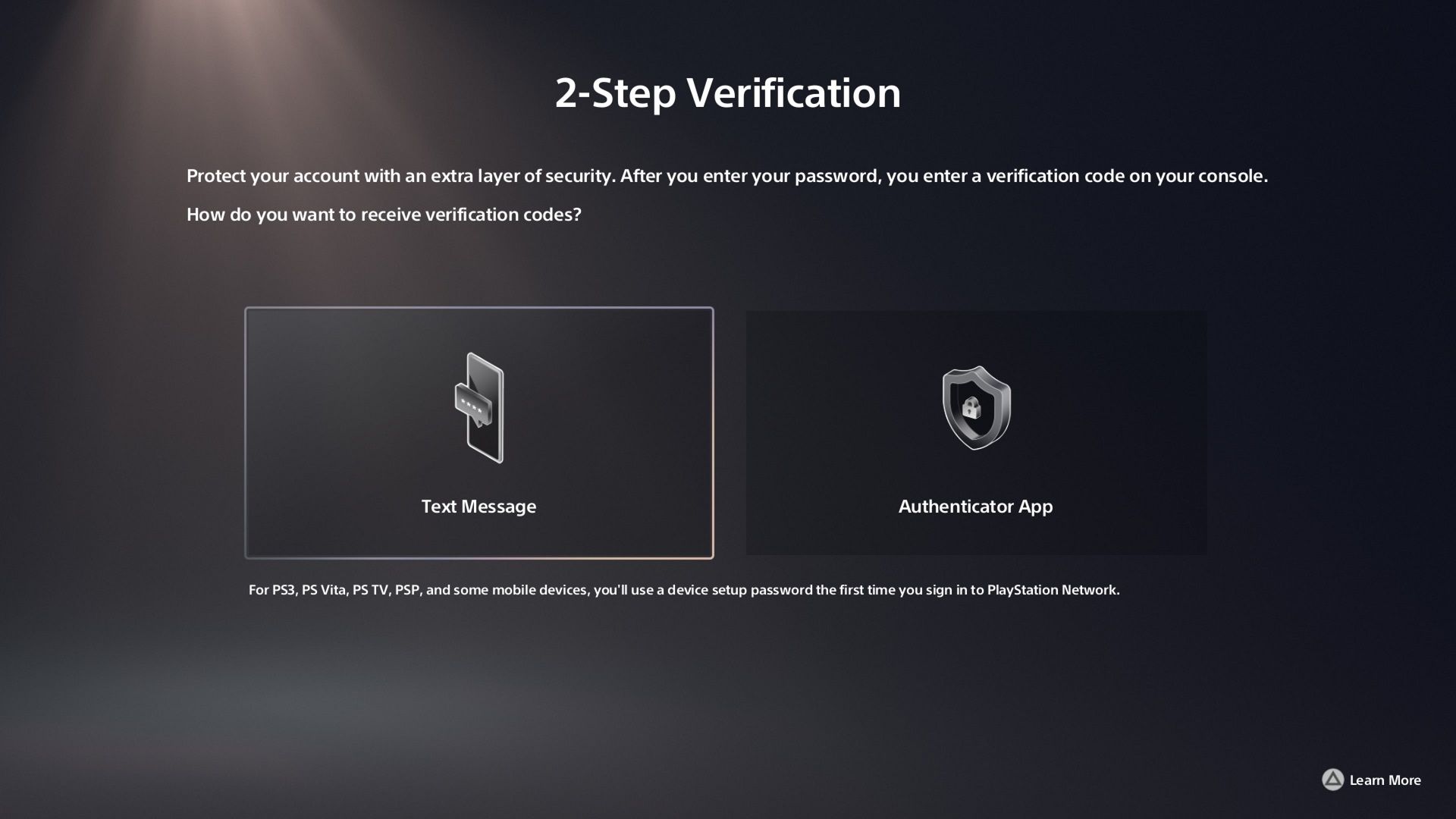If you’ve decided to bring home a game console, whether it’s for the entire family or you and a friend, how the hardware is going to be shared should be your top priority. Here’s what you should keep in mind.
1
Everyone Likes Something Different
The genres you love are rarely congruent with another person’s tastes. I love RPGs, while my oldest and youngest sons like story games and sandbox games, respectively. My wife, on the other hand, likes collect-a-thons.
As you can see, those are wildly different genres, and it heavily influences the kind of games I get on console. The same will likely happen to you. That’s not to say I never get games for myself, but I do ask if what I’m buying could be enjoyed by others in the house.
In fact, co-op games are an excellent way to avoid fights, especially when it involves kids. And on that same note—don’t forget an extra controller or two.
2
It Should Be Accessible to All
Let’s say you and a buddy split the cost on a console, and during the discussion of where to put it, they suggest having the console in their room. “You can use it anytime you want,” they might say.
And sure, your buddy might give you the go-ahead, but what if they need privacy? What if your friend makes a habit of locking their door? What if they’re asleep? You could go on and on.
The easier solution is to keep the console where everyone would have access. In the living room is an excellent way to solve the problem. If you can opt for a second, smaller TV, that’s even better. At least then you’d also solve the problem of one person wanting to, say, watch a movie.
On that same note, it would also be wise to set up a schedule. I not only take into account how long someone’s been playing, but how long it might take someone to find a good place to stop. This isn’t just to give someone time to save and whatnot, but to also say goodbye to their pals.
3
You Can Share Digital and Physical Games
Video games come in two forms: physical and digital. You can freely share physical games as often as you like, which comes in handy if you’d like to some day trade an old game for something new.
Digital games are a little more restricted, but can still be shared with other profiles on your console. On the Xbox Series X|S, use Gameshare to share titles. On the PS5, you’ll have to enable Share Play.
As for the Nintendo Switch, digital games are shared across profiles by default. Pick the game from the dashboard, choose a profile, and you’re good to go. If you’re playing online, you can also share your Nintendo Switch Online Family membership.
4
Make Use of Account Security Features
Although account security features are best utilized when you’re sharing a console with friends, I highly urge you to use them even if it’s just your family. In the case of the former, whether you trust your friend with your life or not, having unfettered access to your account is a big no-no in my book.
Every current-gen console offers some sort of account protection, like a password before checkout, a password for signing in, or even 2-step verification. On more than one occasion, I’ve nearly bought a game because I wasn’t paying attention and that was just me.
Additionally, if you’ve been sharing a console with a friend and they leave, they’ll be able to transfer their profile with no problem. If you are the friend in that scenario, keep in mind you won’t be able to transfer any digital games to another account if, say, you were sharing a profile with someone (which you really shouldn’t be doing, anyway).
With all that said, sharing a game console doesn’t have to be a point of friction. Take it from me—I share my PS5 and PS4 with my kids most of the time and I rarely need to step in when a fight breaks out. More often than not, I’ve defused the situation by suggesting multiplayer games or setting a timer. It rarely fails!